Instructions for in-person participation registration
Step-by-step instructions to fill-in the NRAO-NM Visitor Registration form to register for in-person participation for the 9th VLA Data Reduction Workshop.
- Select NRAO-NM Event Registration and hit submit:
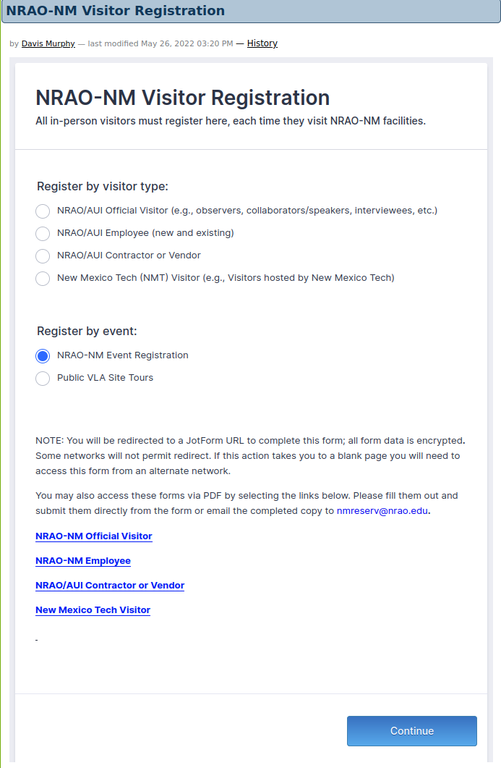
- Fill-in personal information:
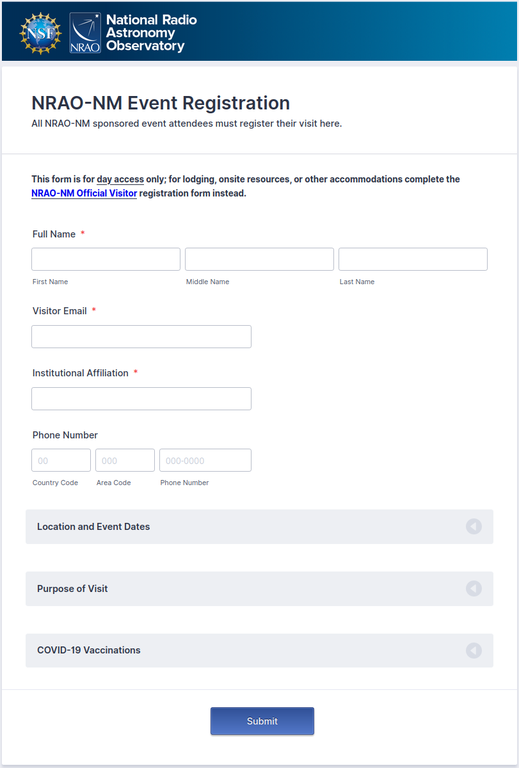
- Open "Location and Event Dates" Tab:
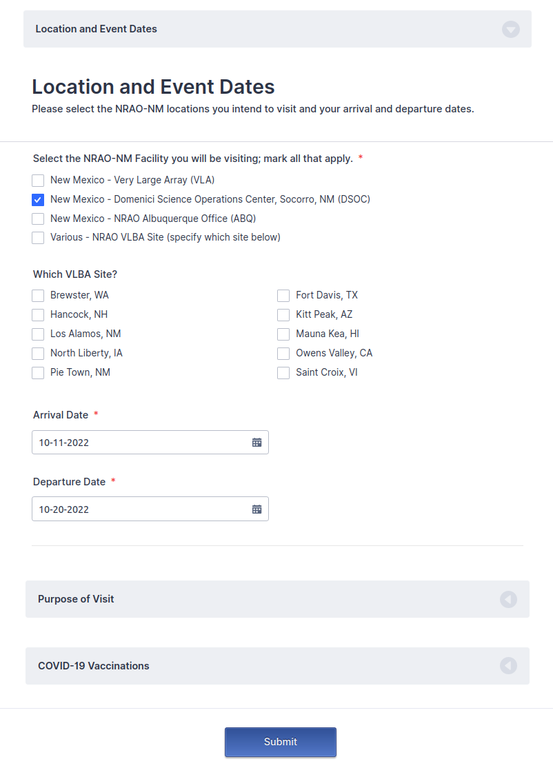
Select: New Mexico - DSOC and provide your anticipated arrival and departure dates. - Open "Purpose of Visit" Tab:
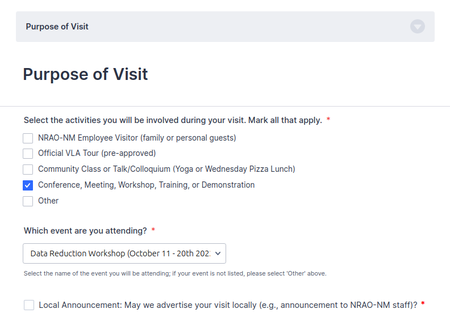
Select: "Conference, Meeting, Workshop, Training, or Demonstration" and select from the drop-down menu "Data Reduction Workshop (October 11 - 20th 2022) - Now the "Denied Party Screen (DPS)" tab appeared. Open it and fill-in requested personal information.
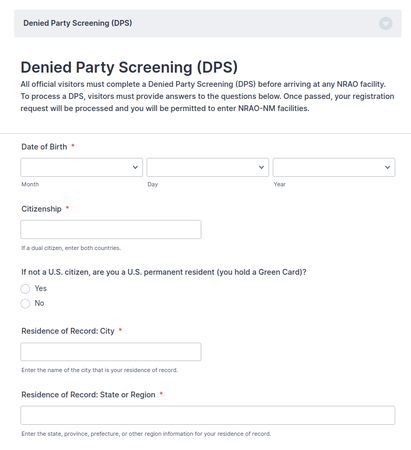
- Open the "COVID-19 Vaccinations" tab and fill-in requested information. At this point you don't need to submit proof of vaccination. This will be requested in a separate email.
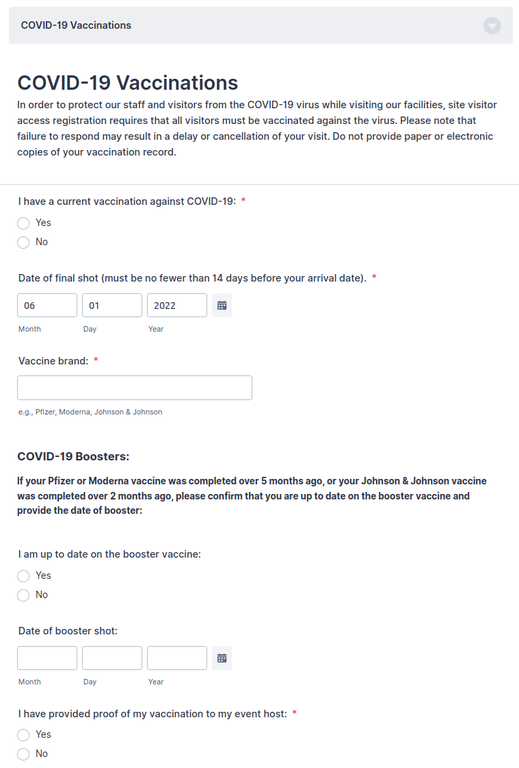
- Hit submit. This will open the final page, for gathering workshop specific information. Provide the requested information as complete as possible.
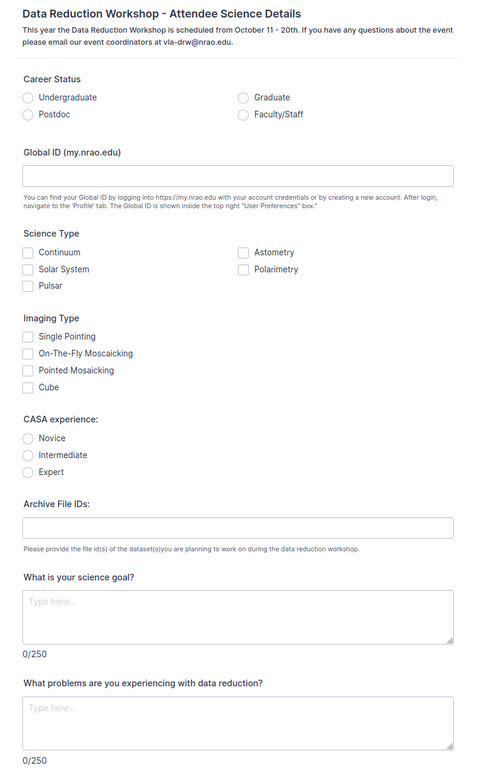
- After you submit, you will be provided with a link where you can modify your supplied information. You will also receive a confirmation email that your registration was submitted.
Your registration or place on the waiting list is confirmed when your name appears on the participant list of the workshop.




Connect with NRAO