Preparing for the ALMA Community Outreach Event
What You Should Read Beforehand:
It is recommended that all participants download and read Observing with ALMA: A Primer for Early Science (pdf) , a document developed by our North American ALMA partners from NRC-HIA.
A summary of the ALMA Early Science capabilities can also be found at this link.
What You Should Download and Install Beforehand:
The Observing Tool: The Observing Tool (OT) is the proposal (Phase I) and observations (Phase II) preparation tool. Install the ALMA OT. Two versions of the OT installation exist - the webstart version is intended to work without any manual intervention; the tarball version contains a README file with installation instructions.
SIMDATA: Simdata is a simulator task built into the CASA data reductions package. CASA includes files of the ALMA array configurations so that investigators can simulate ALMA observations. To access this capability, download and install the current CASA Release. Examples of using SIMDATA to simulate ALMA observations can be found on the CASA Guides Page.
To ensure that SIMDATA is working properly on your computer, please download the test sim tar file, and untar it, and then, within the same directory, do the following:
- Start CASA by typing: casapy
- Then type: execfile("simtest.py")
The outreach event will consist of a demonstration of the OT and SIMDATA, followed by a chance for you to try both tools to prepare a Phase I proposal using the Early Science options.
Evaluation of Outreach Event
We would like to hear your feedback/suggestions of the outreach event. Please fill out a simple survey page by clicking this link.
ALMA Quick Reference Guide
Below is an ALMA Quick Reference Table, which summarizes the ALMA timeline, the frequency/wavelength ranges of the ALMA bands, and the capabilities of ALMA during the Early Science and ALMA Inauguration phases:

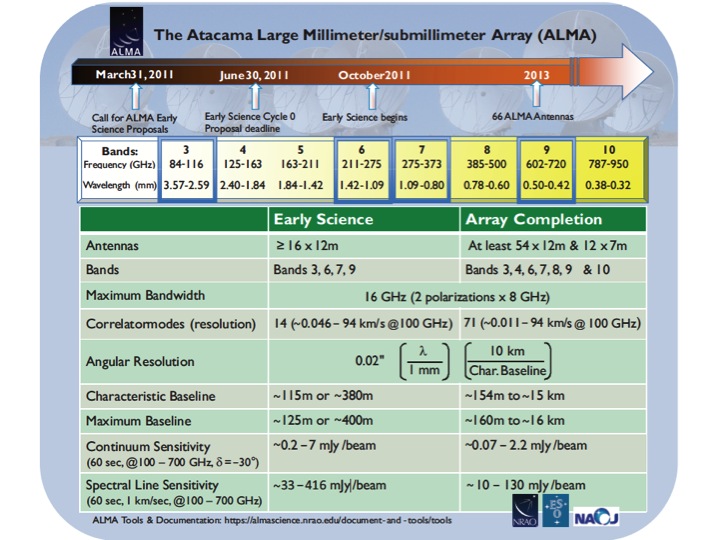



Connect with NRAO