Daily UT1
Introduction
The VLBA has been used on a daily basis since October 1, 2011 to make observations of the Earth orientation parameter UT1-UTC for the US Naval Observatory (USNO). These observations introduced new scheduling challenges for the VLBA that can be simplified by the cooperation of its scientific users. Beginning in September 2024, the UT1-UTC observations will transition to regularly occurring on Tuesdays, Thursdays, Saturdays, and Sundays. There will necessarily be some impact on the science the VLBA delivers; all reasonable effort will be made to minimize this impact.
USNO observation details
The USNO UT1-UTC observations make use of the MK and HN stations. The gaps at the necessary stations left by the UT1-UTC observations will typically be about 1.5 hours, and no longer than 2 hours, including slew time. Beginning in September 2024, the observations will occur on Tuesdays, Thursdays, Saturdays, and Sundays. On Tuesdays and Thursdays, the observations will be performed in the window 1715 - 1945 UT, which is during the day and thus largely avoids the coveted dawn and dusk times that are important for parallax observations. Usually these observations are scheduled in the first half of this time range, if possible. On Saturdays and Sundays, the observations will be performed in the window 08:40 to 10:10 UT. Unlike normal VLBA observations, the data are electronically transferred to the USNO correlator starting just after the completion of each observation so that rapid determination of UT1-UTC can be made.
When one or more of the usual stations are not able to observe, the UT1-UTC observation will be cancelled for that day. Unlike in the past, only one observation will be attempted (i.e., no second observation will be attempted in the event of a failed observation).
Scheduling
The scheduling will initially be performed as follows. First any fixed-date observations are imprinted on the schedule, including the UT1-UTC observations. Then normal dynamic scheduling of VLBA projects will occur. In this process the current weather and equipment availability of the 10 VLBA stations are compared against the dynamic constraints provided by observers in their schedule files. Projects that can be nudged in time (based on new hints in the dynamic constraints; see example referenced below) without overlapping UT1-UTC observations will be moved to make as much space as possible. As a last resort, science projects will be preempted (only at the stations needed for the observation). If more than one observation is within the UT1-UTC scheduling window, the one with the lowest priority will be preempted. Observations with Key Science Project status will be protected to the extent possible.
User input
It is recognized that loss of certain portions of observations are more detrimental than others (e.g., key calibration scans or observations of carefully timed events). In SCHED version 10, a new keyword, "preempt", was introduced that users can employ to protect scans against preemption. By default this parameter will be set to "ok" allowing all scans to be preempted. Setting the keyword to "no" will cause following scans to be protected. SCHED will warn users if there is not at least one 2 hour preemptable section every 6 hours. Submitted schedules that do not abide by this will be subject to arbitrary preemption. Everything else being equal, preemption will try to target the beginnings or ends of projects (especially the beginnings where the elevation of MK tends to be low anyway) as this will minimize loss of time by taking advantage of any inter-project gap.
There are two other ways in which users can improve chances of uninterrupted scheduling for certain classes of observations. Twenty-four hour schedules can in principle be made start at any time of day. A given schedule, however, cannot be arbitrarily reordered due to calibration considerations. Observers of 24 hour projects are encouraged to put comments in their schedule files at least every 3 hours indicating natural points in the schedule where the project can be started using a comment of the form
comment='Alternate schedule start point number 2'
where each such line is uniquely numbered. If a new start time is used, the schedule will begin at one of these identified starting points at the same LST time originally scheduled and all scans preceding it in the schedule will be wrapped around to the end of the schedule. This will allow a large fraction of 24 hour projects to be immediately preceded and followed by USNO observations without interruption. To ensure that the correct "setup" is used for each scan, make sure a "setup=" statement follows immediately after each identified alternate start point and make sure to identify the first scan as a viable start point. Finally, many observations are insensitive to the exact starting time within some range. We are now requesting everyone to indicate in their preferred dynamic constraints (see dynamic constraints template) how many hours early or late their schedule can be started without degrading impact. Even a +-30 minute range will ease the scheduling problem and maximize the chance of uninterrupted scheduling.
In summary, the following steps can be made to maximize observing effectiveness;
- Use the "preempt" keyword to protect the most important sections of your schedule (example)
- Include in your dynamic constraints a start time range (example)
- When possible, submit multiple short schedule files rather than one large one, subject to the same total approved observing time
- For 24-hour projects, indicate alternate starting points (example)
- Submit your schedule files as early as possible
If your observation was preempted the associated downtime will be noted in the observing log.
Getting help
For assistance on applying the new sched "preempt" keyword, or planning schedules that minimize the likelihood of interruption, please submit a ticket at the NRAO Helpdesk, using your My.nrao.edu username and password.