Frequently Asked Questions
Observing with a certain cadence (e.g., weekly or monthly)
The Proposal Submission Tool (PST) allows the proposers to request a given observing session to be repeated with a certain cadence (e.g., observing once a week to monitor a source). However, this information does not propagate to the Observation Preparation Tool (OPT). Furthermore, the OPT itself does not have a built-in mode to support such observations. Therefore, it is the observer's responsibility to keep track of the observations and ensure they take place with the desired cadence.
To illustrate this, consider the scenario that a given SB needs to be observed 5 times with a one week cadence. The observers have the following two options:
Option A: They submit one SB at a time with an earliest UT start date clearly marked under the Information tab in the OPT. They keep track of when it is observed and then submit the next SB in the cadence (with the next earliest UT start date), and so on.
Option B: They submit five single-count SBs each with an earliest UT start date set one week apart from each other. They keep track of when the SBs are observed, cancel the submissions of any SBs if/when needed to reset the earliest UT start date and resubmit in order to keep with the cadence.
Note that requesting the observation of a given SB for a given day does not guarantee its execution; this is dependent on the scientific priority of the project and the dynamic scheduling conditions (such as weather).
For both options A and B we also require the following information: In each SB the observers need to add a comment to the operator (the text box under the Information tab) clarifying the earliest UT start date with the local date, e.g., "Observe Friday evening Mar04 local / Mar05 UT at the earliest". This is because the Observation Scheduling Tool (OST) of the VLA can sometimes select an SB a day earlier than the earliest UT start date. However, note that the array operators will not keep track of when an SB in a cadence should be observed or unsubmitted. This responsibility is entirely on the observer.
What are linked SBs and how do I make them?
Occasionally you may need to prepare and submit more than one version (sometimes two or more) for a given SB. The need to submit multiple SBs may result from antenna wrap issues as well as the need to observe certain critical calibrators that are attempting to compete for the same allocated time; i.e., if one of the SBs are observed then the others will not be needed. We refer such multiple SBs as "linked" SBs.
Preferred Method of Creating Linked SBs
The OPT can now use conditional formatting to create, among other options, linked SBs. The OPT manual has documentation on how to use conditional formatting to create linked SBs and below is given a quick overview on how to use conditional formatting to create linked SBs. The conditional formatting is set at the Program Block (PB) level of your project.
- You will see a section before the table with your SBs that is titled "Linked Scheduling Blocks"
- You enter the INDEX number (not the SB ID) of the SB(s) that you want to have conditional formatting run on. These are entered in the "Block Indicies" field in the format index_id (,index_id,...), e.g. 1,2,...
- Select from the drop down at left either "Any of the observations" or "One of the observations"
- Select the type of conditional formatting, Time (repeat the SBs in the list until a set number of hours is reached) or Executions (repeat the SBs until a set number of executions has been reached)
- Click on "Add" button then "Stop Editing Constraints" button to apply the conditional formatting
For example, linked SBs where you want only 1 of the pair (or more for multiple linked SBs) to be executed would be: Any of the observations, index_ids of the SBs, Executions = 1 (or more if the SBs have a count > 1)
You can add multiple conditional statements and they are executed from top down, and you can reorder the sequence of conditional formatting.
You can also use conditional formatting to prioritize which SB(s), all other factors being equal (e.g., wind and API constraints, SB length, LST time range, etc.), should be considered first for observing.
|
Figure 9.1: Conditional Format statement to accumulate multiple observations based on a maximum time. Note that |
|
Figure 9.2: Two Conditional Format statement to observe only one SB in a list of SBs. Note that the statement is |
|
Figure 9.3: Conditional Format statement for multiple observations. With this statement the SBs require counts > 1. |
Important notice when removing SBs from a Conditional Format list.
If an SB is removed (i.e., cut from the left-hand column list), the indexing of the SBs will be renumbered. Therefore, all linked SBs should be double-checked in case the renumbering of the SB index affected those linked SBs. If those linked SBs received new indexes, then the conditional format should be removed and a new conditional format be added. If a linked SB is unsubmitted, the conditional format with the SB index will be automatically removed. Be sure to re-link the SBs.
Old Method of making Linked SBs (DO NOT USE)
The 'Comment to the operator' field under the Information tab of the SB in the OPT, a comment is entered that makes the operator aware that this SB is linked with other SB(s), and if the current SB is executed on the array to not execute the other SB(s) linked to it. The major caveat is the operators often do not see these comments and rely on their scheduling tool to place linked SBs on hold automatically. Therefore, please use the preferred method of linking SBs as described above.
What is the optimal duration of my Scheduling Block?
How does the duration of my scheduling block affect the probability that it will be observed?
This depends strongly on the priority (A, B, or C) assigned to your project:
Priority A: dynamic scheduling enables priority A projects to observe during the requested observing conditions as determined at the start of the observation. Scheduling blocks of any length are fine as far as the heuristics in the dynamic scheduler are concerned. However, there may be other considerations in determining the best SB length. At the start of any observation the phase stability constraint given in the scheduling block gets evaluated. For high frequency observations, and even if at the start of the observations the phase stability was adequate, it may degrade with time due to changing weather conditions. Therefore, the degradation of the phase stability across long duration observations (greater than 2+hours) is a factor that needs to be taken into consideration by the observer. This degradation is a function of both time of day and time of year. Phase stability can not be guaranteed for long duration SBs.
Priority B: the number of priority B projects approved is designed to fit into the available hours per configuration, but shorter SBs (4 hrs or less) help with scheduling around priority A projects.
Priority C: these are filler projects, and only short SBs (ideally 0.5 to 1 hr in length, certainly no longer than 2 hrs) have any chance of getting observed.
What integration time should I use?
The default integration times for bands per array configuration can be found in the Time Resolution and Data Rates Section of the OSS. For reference pointing scans, the integration time should always be 1 second, regardless of band and array configuration.
How long does an antenna reference pointing calibration scan need to be?
Antenna reference pointing calibration needs a scan with an on-source time of 2m30s in addition to any slew time.
What is the difference between Doppler Tracking and Setting?
Doppler Tracking, the automatic adjustment of the sky frequency from scan to scan, is not supported in VLA observations. Since start date and time of the observation are unknown, manual Doppler tracking (calculating and entering sky frequencies manually for each scan) is not an alternative. The user is advised to use one sky frequency per source for the duration of the scheduling block. If the diurnal variation (up to 1 km/s) exceeds a certain fraction of the channel width, the data need to be re-sampled along the frequency axis during post processing. For this to work, make sure that at the time of observing the data are sufficiently oversampled in frequency to avoid artifacts from the re-binning to affect the data.
Doppler Setting - The Earth's orbital motion around the sun can cause changes in velocity of up to 60 km/s in the course of a year, potentially shifting the line outside the available band. The VLA's Observation Preparation Tool (OPT) supports Doppler Setting. For each Doppler Setting resource, the sky frequency is calculated at the start of the observation and kept constant for that source during the observation. This precludes the earlier requirement to periodically resubmit Scheduling Blocks with updated sky frequencies. For more information on Doppler Setting, see the Spectral Line section.
If Doppler Setting is not selected, the observer will have to calculate the sky frequency manually using the Dopset Tool, entering an estimate for the observing date.
Should I observe source and calibrator at the same frequency?
We strongly recommend against transferring phases from (complex gain) calibrator to source when each is observed at a different frequency; an exception would be for Galactic HI studies. Therefore, if sources are observed at more than one frequency, make sure to bracket each source scan with the complex gain calibrator scans at the same frequency as the source scan. For the same reason there also should be a separate flux density and bandpass scan for each frequency.
How do I change an instrument configuration in my SB?
I have made a scheduling block using a certain Instrument Configuration and I want to change that configuration. Is that all I need to do?
No. Sources and Instrument configurations become part of the scheduling block at the time you specify them in a scan. Changes to sources or instrument configurations in the SCT or RCT therefore do not automatically propagate to the scheduling block. To apply such a change to an existing scheduling block open it and use the Bulk Scan Edit tab available on top of the right hand panel.
Also, to be absolutely sure that the changes have taken effect, check again the Reports tab of the scheduling block. The resources table (the table directly below the information at the top) should reflect the change and not have a single scan with the old resource values which should not appear if all scans were updated. The easiest way to see this is to give your modified or new resource a different name, then the only check is to see if the new resource name is listed as a resource in the table and the reference to the old name has gone. This is, of course, less straight forward for a source if a position is updated; for a change in sources check the sources table (between the resources table and scan table) very carefully for your edits.
What happened to Fast Switching?
I used to use fast switching for my high frequency observations with the old VLA. Is there something similar on the current VLA?
Fast switching used to be a special mode in the old VLA because, compared to specifying the individual scans, it saved on overhead and therefore made more efficient use of observing time. With the current online system there is no such penalty, precluding the need for a fast switching mode, the functionality of which is now fully covered by scan loops. For more information, see the Scan Loops section of the OPT Manual.
Are there any tuning restrictions for the IFs?
General:
- For very wide frequency separations at K, Ka, or Q band, IF pair B/D (i.e., B0/D0 for 8-bit and B1/D1 and B2/D2 for 3-bit) should be used to tune to the lower frequencies.
- For the 3-bit system, the maximum frequency span permitted for the A1/C1 and A2/C2 IF pairs is about 5000 MHz. The same restriction applies to B1/D1 and B2/D2.
Ka-band specific:
- The IF pair A/C (i.e., A0/C0 for 8-bit and A1/C1 and A2/C2 for 3-bit) cannot be used to observe frequencies below 32 GHz; use the IF pair B/D instead (i.e., B0/D0 for 8-bit and B1/D1 and B2/D2 for 3-bit).
- The A/C and B/D IF pairs can only be separated up to within about 10.5 GHz, where only the IF pair B/D can be tuned below 32 GHz.
The OPT should issue warnings or errors for these occurrences, but be aware of this just in case it does not. For more information see the VLA Frequency Bands and Tunability section of the OSS.
What is realfast?
realfast is a commensal observing system that searches VLA data for millisecond-timescale dispersed transient signals in real-time, in parallel with normal VLA observations. These resources use the same baseband center frequencies and subband setup as before and have the realfast system enabled. For more details regarding the realfast system, please refer to the realfast webpage.