Resource Search
The Resource Catalog Tool has two search options located in the upper left (see Figure 3.4.1) which allows the user to search within existing catalogs in their local RCT area.
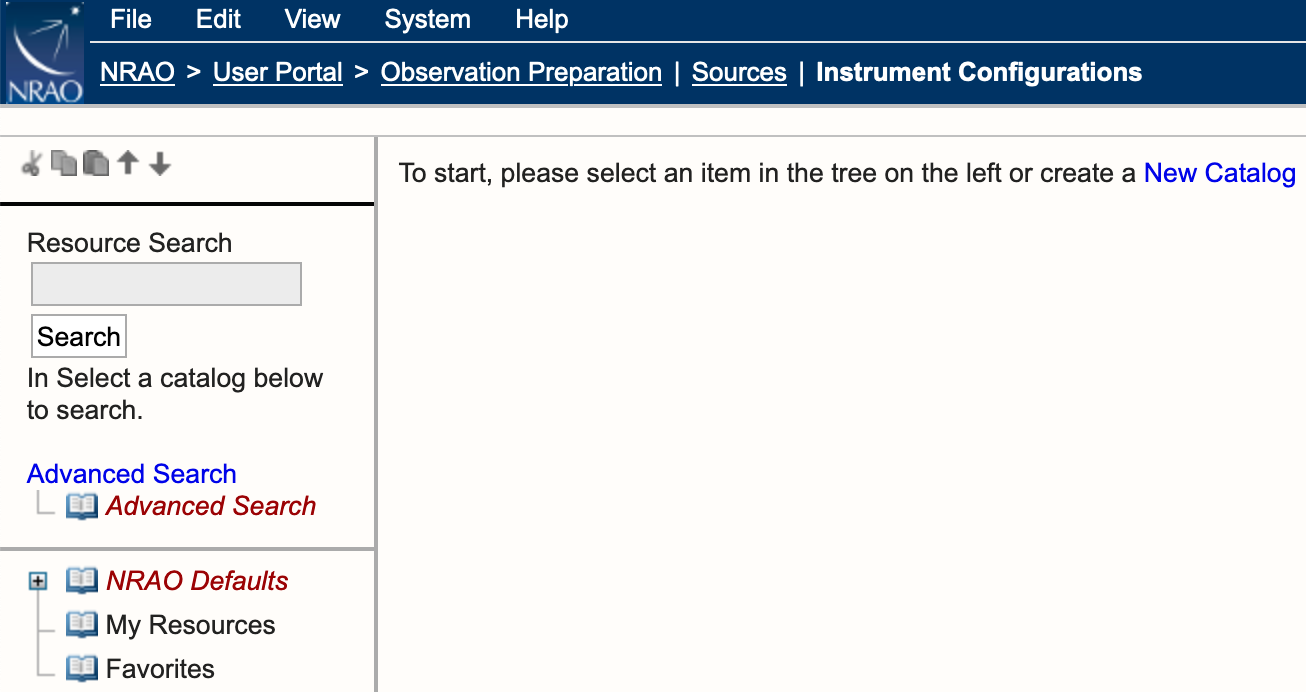 |
|
Figure 3.4.1: Resource Catalog Tool search options. |
Resource Search
The Resource Search allows the user to search for a resource or a group of resources by selecting one of the catalogs in their list below the search area and typing in the text box a resource name or a letter within the name, i.e., a wildcard search.
Example search options (see Figure 3.4.2):
- Select NRAO Defaults catalog
- Type in the letter K in the search field.
- Select Search.
- The results return all resources with the letter K in the name under the NRAO Defaults catalog.
Note, below the Advanced Search option will be numbered Search Results. The search results for both types of searches will be remembered per RCT session.
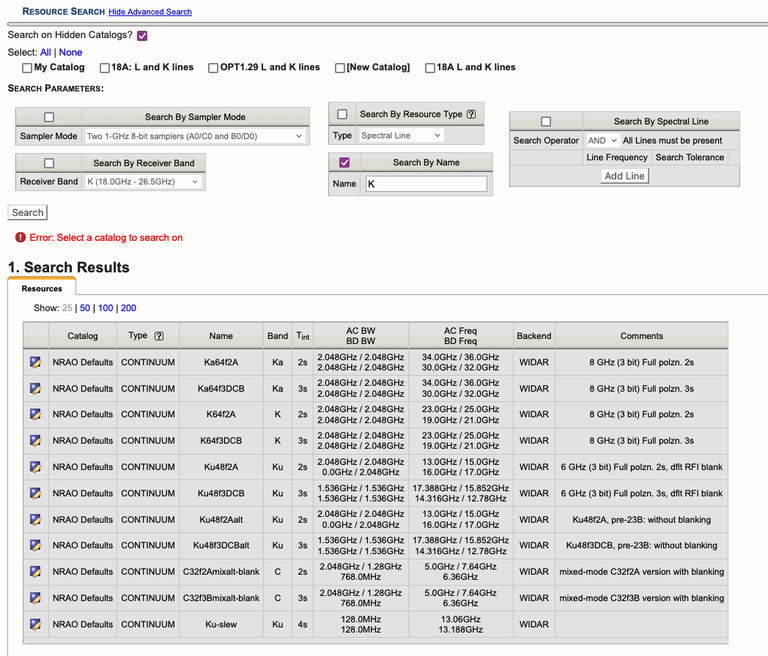 |
|
Figure 3.4.2: Example of Resource Search results. |
Advanced Search
The Advanced Search (see Figure 3.4.3) option allows the user to narrow down the search criteria by using the search parameters and selecting visible (except for the NRAO Defaults - this will be added) and hidden catalogs as part of the search.
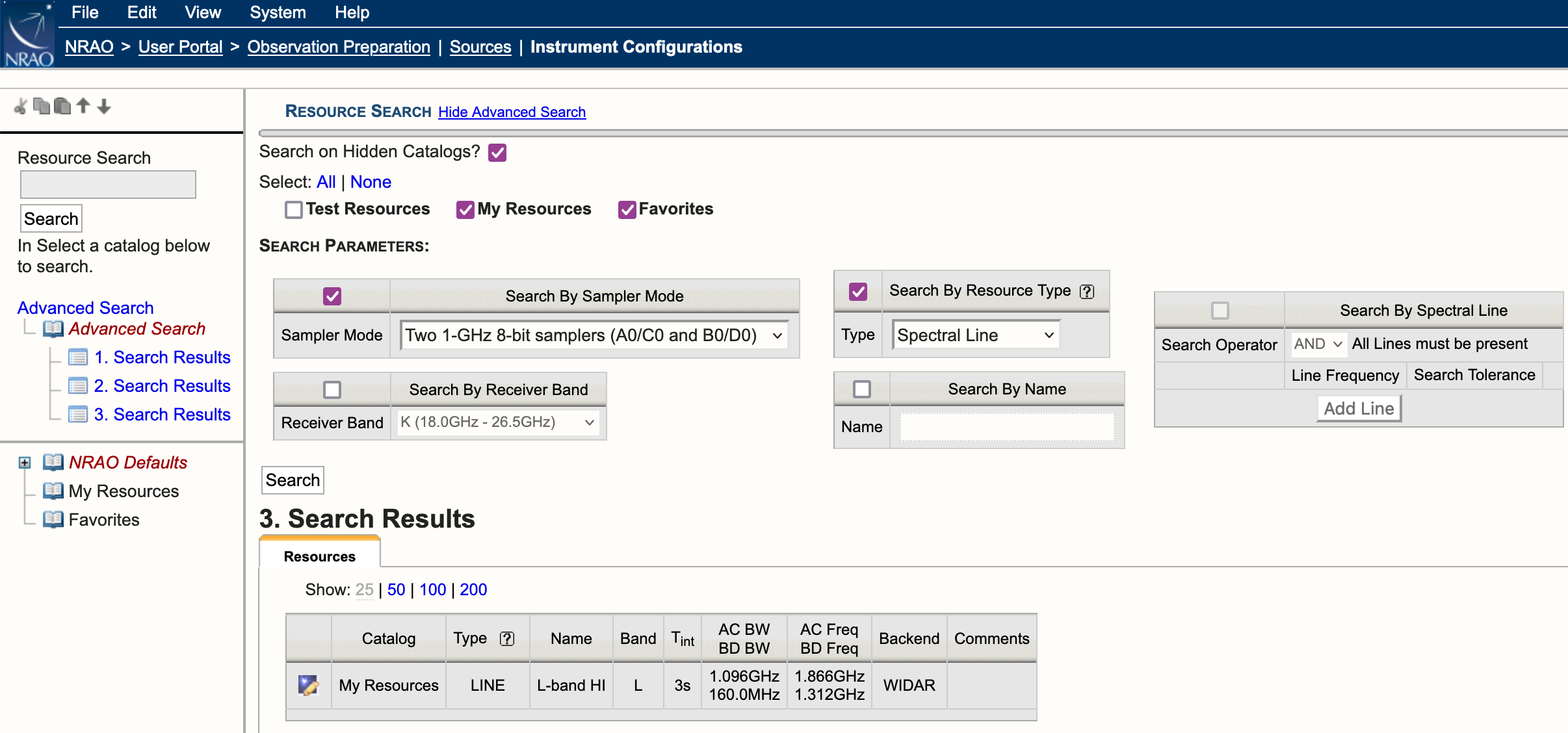 |
|
Figure 3.4.3: Advanced Search example. |
As seen in Figure 3.4.3 above, there are five search parameters which can be activated by checking the box in the upper left corner of each.
Search By Sampler Mode
- Two 1-GHz 8-bit samplers (A0/C0 and B0/D0)
- Four 2-GHz 3-bit samplers (A1/C1, B1/D1, A2/C2, and B2/D2)
- Two 2-GHz 3-bit samplers (A1/C1 and A2/C2) and a single 1-GHz 8-bit sampler (B0/D0)
- Single 1-GHz 8-bit sampler (A0/C0) and two 2-GHz 3-bit samplers (B1/D1 and B2/D2)
Search By Receiver Band
- 4 (54.0MHz - 86.0MHz)
- P (224.0MHz - 480.0MHz)
- 4/P (54.0MHz - 480.0MHz)
- L (1.0GHz - 2.0GHz)
- S (2.0GHz - 4.0GHz)
- C (4.0GHz - 8.0GHz)
- X (8.0GHz - 12.0GHz)
- Ku (12.0GHz - 18.0GHz)
- K (18.0GHz - 26.5GHz)
- Ka (26.5GHz - 40.0GHz)
- Q (40.0GHz - 50.0GHz)
Search By Resource Type
- Spectral Line
- Frequency Sweep
- Continuum
- Manual
- Legacy
Search By Name
Enter the name of a resource or a wild card.
Search By Spectral Line
This only works if Search By Resource Type is not selected (see Figure 3.4.4). Users may add one or more lines or an approximate rest frequency of a line in GHz or MHz with a search tolerance (10.0MHz is the default).
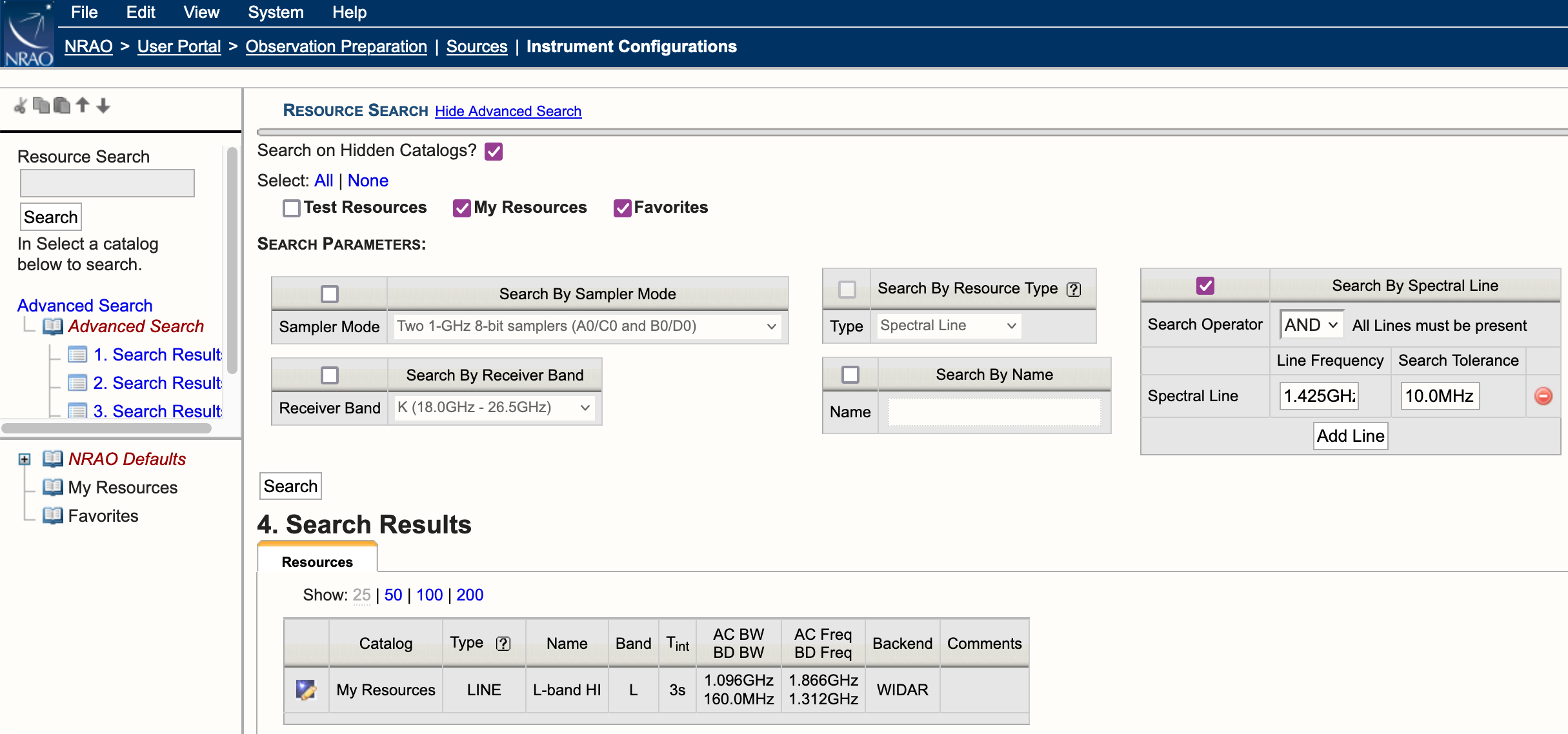 |
|
Figure 3.4.4: Example use of Search By Spectral Line. |




Connect with NRAO