Caveats and Issues - 1.07
Caveats and Issues, version 1.07
- When accessing resources created in earlier versions,
the Resource Catalog Tool may give an error like this:
The tuning logic was unable to place the frequency for Sampler Ouput BD where you requested. If there are other messages about this Sampler Output on your screen, first handle those and this problem may disappear. If there are not any other messages, it is likely that for your particular request the two frequencies you requested are too far apart for the tuning system. Try more closely spaced frequencies. (The tuning logic received a request to tune to 43.406574356GHz but centered the subband at 43.566574356GHz.) [Configuration "afgl2343"]
If this occurs, force a recalculation of the tuning by e.g. clicking the alternate Frequency Type, and then clicking the orginal Type again. The error should disappear. Make sure to save this.
Example: you see the error, and are using 'Frequency Type' = 'Sky'. Select 'Frequency Type' = 'Rest', followed by 'Frequency Type' = 'Sky'. Then save your work using File -> Save All.
- In the first scan of a loop it is no longer possible to use 'Keep Previous Conf.' under 'Hardware Setup' in the Resource Catalog Tool. Therefore, each first scan of a loop must specify a resource. This step had to be taken because of the ambiguity of what constitutes the previous scan in such a case (the scan immediately prior to the loop or the last scan of the loop).
- The OPT now makes sure your pointing scans are of the required duration. This has consequences for the dummy scan at the pointing frequency, which only needs to be one minute long. To prevent the OPT from complaining this is too short, make sure this dummy scan has 'Scan Mode' = 'Standard Observing', not 'Interferometric Pointing'.
Last modified on 2010 Dec 06