VLBA Data Retrieval
Locating and unlocking data
The online archive contains all VLBA data since observing started in 1992, and its contents are available via the Archive Access Tool (AAT). The AAT search provides a data retrieval tool which can be used either as a simple search using keywords in the main search box, or an advanced search under the "Show Search Inputs" below the search box. The Search Input option enables searches based on a large number of user-specified criteria. Both proprietary and public data can be downloaded via secure https file transfer.
NRAO no longer provides the service of shipping data on hard-disks.
Newly correlated VLBA data are transferred to the archive and made available for retrieval to those with the appropriate privileges. With the exception of some rapid response and large proposals, VLBA data associated with a given proposal are normally restricted to proprietary use by the proposing team for a period of 12 months from the date of the last observation in the program (Note: data taken more than 12 months previously may still be proprietary if additional data for the same proposal have been taken within the last 12 months). Any member of the observing team can unlock proprietary data by signing in on the archive page with their my.nrao.edu user ID and password (Figure 1), and using the link "your_username's Data" in the upper right corner of the site.
You need to be PI or co-I on the proposal to be able to access proprietary data. If you were not listed on the original proposal, you must first obtain permission from the PI, who in turn, must contact us through the NRAO Helpdesk to allow your access to those data.
Please, refer to the NRAO Data Archive Policy for more information regarding proprietary data.
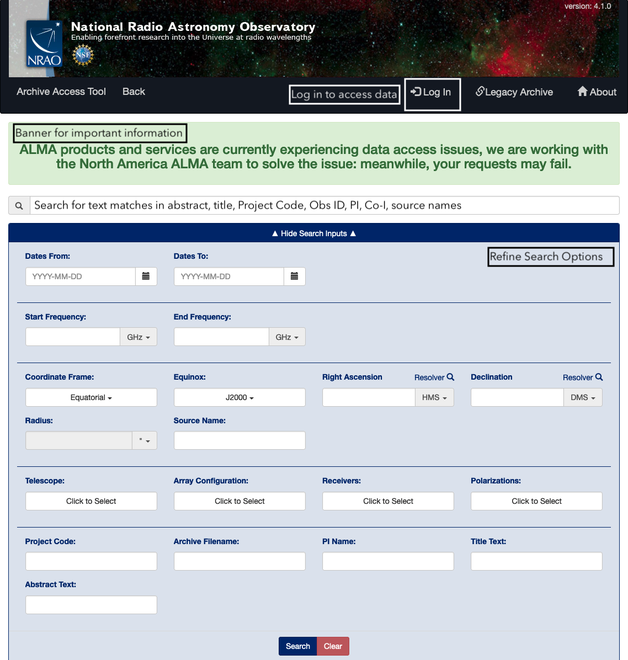 |
| Figure 1. Archive Access Tool Search Parameters |
Data Formats and Data Retrieval
All VLBA data are stored in FITS-IDI format. Observations correlated with the legacy hardware correlator will have a .uvfits extension, and sometimes associated FITSAIPS file. All observations correlated with the DIFX software correlator will have an .idifits extension.
Please note:
- It is not currently possible to retrieve Measurement Set (MS) format data for VLBA observations. Users who wish to use CASA for the data calibration will need to create MS files themselves with the CASA task importfitsidi(). See below for more information on using CASA for VLBA data.
- Download requests without tarring will be a directory structure. To download that directory structure use the following wget command, replacing 'https://dl-dsoc.nrao.edu/anonymous/.....' with the link provided in the notification e-mail.
wget -r --reject "index.html*" -np -nH --cut-dirs=3 https://dl-dsoc.nrao.edu/anonymous/.....
Some archival data have known problems which, together with the possible fix, are listed on the archive issues page.
Using CASA with VLBA Data
NRAO continues to recommend using AIPS for calibrating all VLBA observations. NRAO staff are still evaluating CASA's readiness for calibration of VLBA data. The most up to date information on how to use CASA for VLBI data reduction can be found in our CASA guides.




Connect with NRAO