Dynamic LST Validation Tab
The Dynamic LST Validation (DLV) tab (Figure 4.5.1) allows observers to check their observations for a specified LST start range and several defined parameters.
Note: The NRAO staff will continue to check SBs before approving for observation. Please contact the NRAO Science Helpdesk if you encounter any issues, discrepancies, or you see a message with "unknown" severity.
New Parameters
We have added a few new parameters to help observers check their SBs:
- Antenna Wraps (CW, CCW, or no preference)
- We have made significant improvements to the DLV regarding antenna wraps. This tool will now recommend an antenna wrap direction for a given LST start range and will warn you when the incorrect antenna wrap has been selected.
- Basic tips for selecting an antenna wrap at the start of an SB:
- Select the CCW wrap, if the starting azimuth is ~70-90d.
- Select the CW wrap, if the starting azimuth is ~270-290d.
- No antenna wrap is needed if the starting azimuth and the sources following are:
- always in the north: azimuth is ~290-445d (outer wrap) or ~-85d-70d (inner wrap)
- always in the south: azimuth is ~90-270d
- Setup Scans
- Warnings will be issued if a resource (8-bit, 3-bit, or mixed-mode 3/8-bit) is missing its initial attenuator setup scan or if it’s less than the required minimum of 1 minute.
- A warning will be issued if a 3-bit or mixed-mode 3/8-bit resource is missing the 30 second requantizer setup scan(s).
- Flux/Bandpass Calibrator Scan Intent
- Warnings will be issued if a resource does not have a flux/bandpass calibrator intent selected.
- Get EL Limits From Info Tab
- This button will allow users to grab the elevation limits defined on the Information tab.
Dynamic LST Validation Parameters
As seen in the screen capture of the DLV tab (Figure 4.5.1), please note the "?" found beside each parameter. While working in the OPT, the "?" can be found throughout and contain helpful information regarding the parameters.
|
|
|
Figure 4.5.1: Dynamic LST Validator (DLV) example |
Starting Conditions
The following are editable starting conditions.
| LST Start Range | To use the same LST start range from the Information tab, select the "Get LST From Info Tab" button.
|
| LST Step |
This will allow you to step through the defined LST start range in increments of 5, 10, 15, 20, 25, or 30 minutes. The default is 5 minutes, since the LST start range can be set in 5 minute increments. |
| Assumed Antenna Starting Direction |
Azimuth This will help you determine if you have enough slew and on source time for the first calibrator scan, i.e., reference pointing, flux, bandpass, complex gain calibrator, etc.. The default starting AZ position is 225.0d.
Elevation You may also set an assumed starting elevation position. The default starting position of 35.0d is usually sufficient. |
Evaluator Settings
The following are editable evaluator settings.
| Antenna Shadowing |
Shadowing Limit (max)
|
| Elevation Limits |
Low EL Limits
High EL Limits
|
| Max Slew Time |
Time:
|
| Time On Source Minimum |
You may edit the recommended default settings for your observation. |
If you wish to reset the evaluators to the default settings, select "Reset to VLA Defaults". Note, the antenna shadowing parameters and the starting conditions will not be reset.
Running the Dynamic LST Validator
Once you are satisfied with your starting conditions and evaluator settings, select "Start Dynamic LST Validation".
The results may be grouped by evaluator, severity, LST, or all.
A "Show All" or "Hide All" results option is also available.
 |
| Figure 4.5.2: Group options for display of results |
This can be helpful when there are many messages and want to focus on a particular evaluator or severity. The messages in the table(s) may be sorted by selecting the top row of each column, i.e., by scan name, scan number, etc.. The messages within an evaluator can also be expanded (+) or condensed (-).
In addition to the editable evaluator parameters, you may see additional evaluator messages if they have been flagged in your SB. If they do not appear, then they were not used. This is likely ok. It is also ok if after you select "Start Dynamic LST Validation", you see the info message: "No Messages to display. Scheduling Block looks good."
Message Types
|
|
|
|
|
|
|
|
Evaluators
| Setup Scan |
|
| Scan Time Type |
|
| Flux Calibrator |
|
| Scan Intent |
|
| Scan Flags |
Three types of warnings may appear under this evaluator:
|
| Scan Duration - Maximum |
|
| Source Elevation - Maximum |
|
| Source Elevation - Minimum |
|
| Time On Source - Minimum |
|
| Antenna Wrap |
|
| Max Slew Time |
|
| Antenna Shadowing |
|
| Bandpass Calibrator |
|

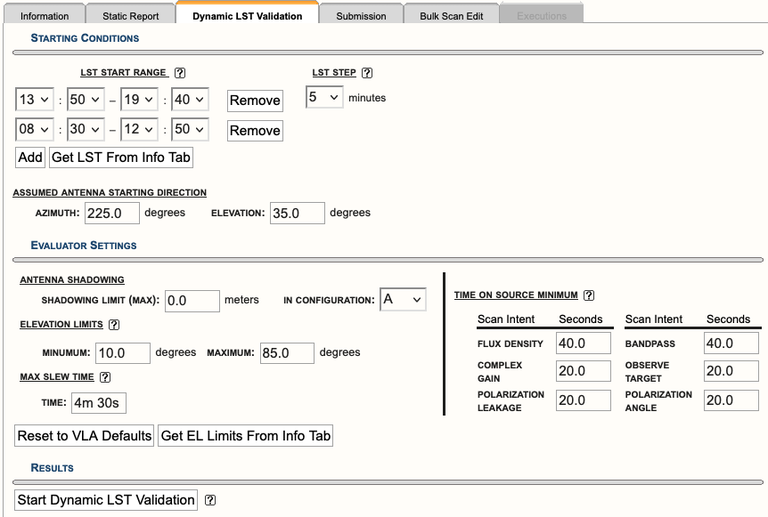



Connect with NRAO