Guide to Proposing for the VLA Complete Manual
Obtaining Observing Time on the VLA
How to Propose
Observing time on the VLA is available to all researchers, regardless of nationality or location of institution. There are no quotas or reserved blocks of time. The allocation of observing time on the VLA is based upon the submission of a VLA Observing Proposal using the online Proposal Submission Tool (PST) available via the NRAO Interactive Service web page, at https://my.nrao.edu/. The online tool permits the detailed construction of a cover sheet specifying the requested observations, using a set of online forms, and uploading of a PDF format scientific justification to accompany the cover information. More specific info on using the online tool, and policies related to proposal types, scientific justification page limits, etc..., can be found in the NRAO User Portal and Proposal Submission Guide. VLA-specific details, including capabilities offered for the next proposal deadline, can be found in the Offered VLA Capabilities chapter of the current VLA Observational Status Summary (OSS) document. For further information on observing at the VLA, including information on radio frequency interference (RFI), 8/3 bit Attenuation and Setups, and pre-submission checklists for Scheduling Blocks and instrument configurations, please see the Guide to Observing with the VLA.
It is also possible to obtain VLA observing time by proposing to NASA missions, under cooperation agreements established between NRAO and those missions. Such programs exist for the Chandra, Fermi, Swift and HST missions. Astronomers interested in those joint programs should consult the relevant mission proposal calls for more information.
Note that it is possible to search cover sheets of proposals previously approved for time using the Proposal Finder Tool (PFT).
Students
Students planning to use the VLA for their Ph.D. dissertation must submit a Plan of Dissertation Research of no more than 1000 words with their first proposal. This plan can be referred to in later proposals. At a minimum, the plan should contain a thesis time line and an estimate of the level of VLA resources needed. The plan provides some assurance against a dissertation being impaired by an adverse review of a proposal when the full scope of the thesis is not seen. The plan can be submitted via NRAO Interactive Services. Also see the Plan of Dissertation Research subsection of the NRAO User Portal and Proposal Submission Guide for more details. Students are reminded to submit their plan comfortably in advance of the proposal deadline. New thesis plans must be in PDF format to enable science reviewers to easily access the plans. Students who have not yet graduated, but have active plans on file, should consider updating those plans to a PDF format if they are not already in that form.
Timeline
Time on the VLA is scheduled on a 6-month semester basis. Semester A observations typically take place February through July and have an August 1 proposal deadline in the previous year; Semester B observations, with deadline February 1, take place from August through January. If the deadline falls on a weekend it is extended to the next working day. The call for proposals, which typically goes out 3–4 weeks prior to the deadline, includes an overview of upcoming deadlines and VLA configurations.
For details on the evaluation of submitted proposals we refer to the NRAO Proposal Evaluation/Time Allocation page. Because of competition, even highly ranked proposals are not guaranteed to receive observing time. This is particularly true for proposals that concentrate on objects in the LST ranges occupied by popular targets such as the Galactic Center or Virgo. Daytime VLA observing will also continue to be limited by ongoing testing and maintenance activities; for more information, see the section on Scheduling Considerations in this document.
Director's Discretionary Time
It is also possible to propose for Director's Discretionary Time (DDT). DDT is reserved for Targets of Opportunity and for Exploratory Time. DDT proposals may be submitted at any time with the understanding that they should only request for the current and, maybe, the next upcoming array configuration. The DDT proposals must be submitted through the PST. DDT proposals are reviewed by Observatory scientific staff on the basis of the proposals' scientific merit, conflict status, LST pressure, and technical feasibility.
Array Configurations
Introduction
The VLA is reconfigurable and uses all antennas in a single array in four principal array configurations, A through D; the antennas can also observe in multiple sub-arrays as discussed below. The A-configuration provides the longest baselines and thus the highest angular resolution for a given frequency, but yields very limited sensitivity to surface brightness. The D-configuration provides the shortest baselines, translating to a high surface brightness sensitivity at the cost of angular resolution. See the configuration schedule for details for each call for proposals and the highest angular resolution as function of frequency in the OSS. In general, as the baseline length expressed in wavelengths gets longer, the phase stability gets worse which impacts the observing strategy and observing overhead.
It is generally important to consider the following:
- What angular resolution is required for the proposed science at the desired observing frequency?
- For resolved sources, how does the desired angular resolution compare to the required surface brightness sensitivity?
- For the array configuration that gives the desired angular resolution, how much of the flux density is actually in compact components, and will not be resolved out?
The Observational Status Summary section on Resolution, in conjunction with the Exposure Calculator, can help answer these questions.
Please note that low declination sources risk being subject to antenna shadowing at certain azimuths for the C and D configurations. These targets can still be observed. Observing at low declination implies, however, smaller windows of no-shadowing (one on either side of the north-south arm), which effectively makes the setup of the scheduling blocks harder or the observation less sensitive than expected.
Note on hybrid configurations: For very southern (and very northern) declinations, the VLA used to offer hybrid array configurations where the north arm was extended compared to the east and west arms. This provided a more circular synthesized beam at declinations south of −15 deg and north of 75 deg, at the cost of limited scheduling opportunities due to the short duration of the hybrids. Semester 2016A was the last semester to offer the hybrid configurations. See the following section for alternatives to the hybrids.
Alternatives to Hybrid Configurations
The approach required to substitute for the lack of hybrid VLA configurations depends on the science goal and observing mode of a proposal as described below. We assume projects that would have proposed to use the hybrid configurations are requesting them because they wish to observe sources at southern (<−15 deg) or northern (>75 deg) declinations.
Point Sources
Proposers should request the next largest principal configuration and ask for the same amount of observing time that would have been requested in a hybrid.
Extended Structure
Good surface brightness sensitivity is needed for projects aiming to image an extended structure. The surface brightness sensitivity of a hybrid configuration can be reproduced by:
- either doubling the on-source integration time of the next largest principal configuration, or;
- combining 1.0 × (larger configuration) + 0.4 × (smaller configuration).
The choice of which to use depends on the science goal, declination, and observing mode, as described below. An exception is the DnC hybrid, for which shadowing at very low declinations makes the use of the D configuration very inefficient. To substitute for the DnC hybrid, proposers with targets at δ<-25 deg should always request double the amount of DnC observing time in C configuration.
- Imaging extended structure with on-source integration times of around a minute or more:
- CnB/BnA substitute: proposers should combine 1.0 × (larger configuration) + 0.4 × (smaller configuration).
- Note: if the field contains variable sources, but the science goal is imaging of extended structure, proposers should either request double the time in the next largest principal configuration (if this can be accommodated in a single scheduling block), or be prepared to model and subtract variable sources from individual datasets prior to combining, as needed.
- Imaging extended structure with very short on source integration times (e.g., large mosaics): very short scans can result in large slewing overheads, so to optimize observing efficiency proposers should request double the on-source time that would have been requested in the associated hybrid, for the next largest principal configuration.
For more details on how to optimize the science on the VLA without the hybrid configurations, as well as technical details regarding the above noted recommendations, we refer to the EVLA memo 193. Also, proposers should direct any questions about which configuration they should use to the NRAO Helpdesk. For an example on how to combine data from several array configuration, we refer to the VLA data combination guide.
Solar Observations
The Sun is a very extended source and has a complex brightness distribution that varies in time due to solar rotation and intrinsic source variation. For this reason, only a single configuration should be used to observe the Sun rather than combining different configurations. Furthermore, time variable phenomena such as flares require the use of the instantaneous, or snapshot, uv coverage provided by a configuration. The most useful configurations for observations of the Sun at frequencies above 1 GHz are the C and the D configurations. The A and the B configurations provide coverage that is too dilute and that over-resolves the Sun.
Subarray Observations
Instead of using all (27) antennas to observe one source using one resource at a time, the VLA can also be split in groups of antennas observing different sources or with different resources simultaneously. The drawback is of course that the fewer antennas in a subarray are less sensitive per unit time, and provide fewer baselines, fewer u,v data points, and thus a sparser sampling of spatial frequencies for image reconstruction. However, many science programs are quite suitable for using sub-arrays, for example bright point sources for which one desires exactly simultaneous observations at different frequency bands, possibly with similar angular resolution, or when surveying a large sample of sources using only half or one third of the observing time.
There are some restrictions in how to set up the correlator or divide the antennas over the sub-arrays as explained in the Observational Status Summary and requesting sub-arrays in the Proposal Submission Tool (PST) is not exactly straightforward. For the latter we provide some guidelines here:
In the PST, there are five items to pay attention to: a check-box on the cover sheet, the list of sources, the resources, the sessions and the fill-out box in the technical justification.
- Cover sheet: under the "General" item in the proposal there is a subsection for "Observing Type(s)". Tick the relevant items, including the check-box in front of "VLA Subarrays"
- Sources: for each of the sub-arrays you would want to define a separate source group, unless you observe exactly the same sources in each sub-array.
- Resources: for each of the sub-arrays you would want to define or select (from the defaults) a separate resource, unless you want to use exactly the same resource in each sub-array. Note that if you use the same sources you typically want a different resource per sub-array and vice-versa.
- Sessions: this may get a bit tricky as it is impossible to get the total time right with your intended use of sub-arrays. Currently the PST simply sums up the times requested per sub-array, which means it over-estimates the requested total time in the proposal by a factor of Nsub, where Nsub is the number of sub-arrays. For General Observing, Nsub can be up to 3. The easiest way to overcome this limitation in the PST is to divide your total requested time (Ttot) by the number of sub-arrays (Nsub) and use that number as follows:
- Make a session with a source group and a resource,
- Fill in the time per session as Ttot/Nsub,
- Save the session,
- Click "Add" to the right of "Time/Session (hrs)" - you do not click on "New Session" at the top right,
- Define a new component to that session with a source and resource, and again a session time of Ttot/Nsub, save, click "Add", until you have defined Nsub components in that session, which now should add to the total requested time Ttot on the cover sheet.
- Technical Justification: in the dedicated text box for sub-arrays, you will need to explain the use of sub-arrays and what has been done to the sessions to get to the total requested time. Also, add any other relevant technical details as needed.
Scheduling Considerations
Sessions
Scheduling priorities for the VLA are based on the use of sessions in the PST, which are the units of observing time considered by the Time Allocation Committee. Since the observing priority assigned to a session can strongly depend on how the proposer structures these sessions, we provide a set of guidelines to help you in defining your sessions.
High Frequency
High frequency observations are susceptible to atmospheric effects, such as air turbulence and water vapor. During the summer months, and especially during daytime, conditions appropriate for high frequency observing are limited. Other limitations may include needing night-time observing or observing during dry seasons for increased phase stability. With the stricter weather constraints on high frequency (> 15 GHz) observations, programs are in competition for less available time. Figure 3.1 illustrates a sample plot showing the fraction of available days, as a function of LST, for observing at various bands in April 2011.
|
Figure 3.1: The fraction of days where conditions are suitable for various frequency bands as a function of LST derived from actual data in April 2011. Note the smaller fractions of time available for the higher frequency bands at certain times. Projects requiring LSTs during which this fraction is small for a given band are less likely to be observed. In this particular example, high frequency projects are less likely to be successful in the LST range 0–8h. Note that the available time is further decreased by daytime maintenance activities. We provide summary plots for other months at Monthly Conditions at the VLA. |
For more information on high frequency observations, please see the High Frequency Strategy section of the Guide to Observing with the VLA.
Low Frequency
Observations using the lower frequency bands of the VLA may be adversely affected by Radio Frequency Interference (RFI). There is extensive documentation on RFI at the VLA. Please see the Radio Frequency Interference section in the Guide to Observing with the VLA. Furthermore, such observations may be impacted by solar activities that can cause disturbing ionospheric effects. For more details, see the Low Frequency Strategy and the Very Low Frequency Strategy sections of the Guide to Observing with the VLA.
LST Range
For a number of reasons, the observer might prefer night-time observing over daytime observing:
- During the night, phase stability tends to be better, which is important for high-frequency observing, and there is no solar interference which could affect low-frequency observing.
- There is less time available for observing during the day because of scheduled maintenance and testing on most weekdays, and a session with sources visible only during the day may end up with lower observing priority than when its sources are up during the night.
Figure 3.2 shows the daytime LST range as a function of the day of the year, which can assist you in planning your observations. We note that for moving sources, such as planets, the situation becomes more complex as their LST range suitable for observing tends to vary during the course of the year.
Other considerations to account for are the elevations of the sources within the following limits:
And for programs that require a considerable amount of observing time at a specific LST, how much time is actually available and does the program request more than a few percent of that? More information on times of high and low observing pressure by LST can be reviewed in the Call for Proposals. |
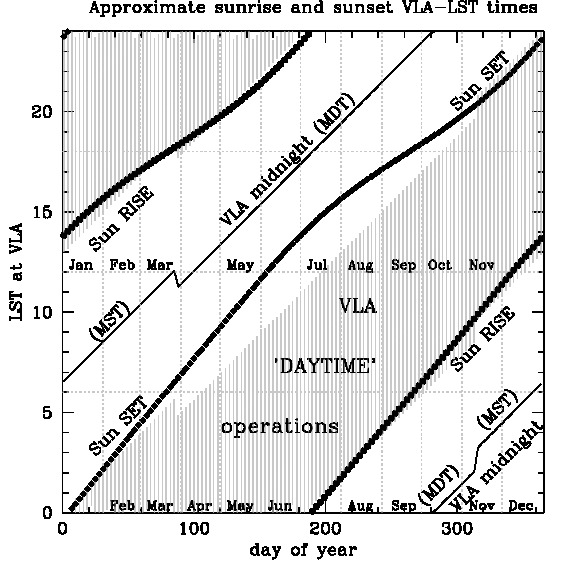 |
| Figure 3.2: The location of sunrise, sunset, and (shaded) potential test/maintenance time as a function of time of the year and LST. |
Moving Objects
The VLA is able to observe moving objects (solar system bodies) in standard continuum modes as part of general observing. It is not currently possible to observe spectral lines in planets or comets, except in unusual circumstances (background source occultations, for instance), or as part of the Resident Shared Risk Observing (RSRO) program.
Also be aware that during the configuration, moving objects may be observed at LST ranges that are considerably different between the beginning and ending date. Please indicate in the proposal when the optimum date ranges are, and what LST ranges they correspond to. It is beneficial to avoid the high-pressure LST ranges if the object can be observed at other times. For extended objects, also comment on the largest angular scales necessary in the imaging and what date ranges need to be avoided as the object would be too close/large.
For more information on observing moving objects with the VLA, please see the Moving Objects section of the Guide to Observing with the VLA.
Solar Observations
Solar observations typically request that specific types of solar phenomena or activity are present on the solar disk at the time of observations. Assuming that the project has sufficiently high scheduling priority, solar observers must therefore communicate closely with the VLA scheduler to ensure that they are aware when promising targets are available. Solar observations can usually be scheduled 2-3 days in advance.
Sun Avoidance
Throughout the course of the year, the Sun moves across the sky with respect to background objects. Due to the NRAO's use of dynamic scheduling, a scheduling block may end up being observed when the Sun is close enough to have an adverse effect on the data with phase fluctuations and elevated system temperatures.
Please see the section on Avoiding the Sun in the Guide to Observing with the VLA. There is an online tool available to check and see how close your sources are to the Sun and Moon; here is the link to the VLA Sun & Moon Distance Check Tool.
Frequency Bands and Samplers
Frequency Bands
All VLA antennas are outfitted with eight cryogenically cooled receivers providing continuous frequency coverage from 1 to 50 GHz. These receivers cover the frequency ranges of 1–2 GHz (L-band), 2–4 GHz (S-band), 4–8 GHz (C-band), 8–12 GHz (X-band), 12–18 GHz (Ku-band), 18–26.5 GHz (K-band), 26.5–40 GHz (Ka-band), and 40–50 GHz (Q-band). Additionally, all antennas of the VLA have receivers for lower frequencies, enabling observations at both P-band (200–500 MHz) and 4-band (54–86 MHz).
For more information on frequency bands and tuning, please see the VLA Frequency Bands and Tunability section in the VLA Observational Status Summary.
Samplers
The VLA is equipped with two different types of samplers: 8-bit with 1GHz bandwidth each and 3-bit with 2GHz bandwidth each.
The 8-bit set consists of four 8-bit samplers arranged in two pairs, each pair providing 1024 MHz bandwidth in both polarizations. The two pairs are denoted A0/C0 and B0/D0. Taken together, the four samplers offer a maximum of 2048 MHz coverage with full polarization. The frequency spans sampled by the two pairs need not be adjacent. Some restrictions apply, depending on band (e.g., the Ka-band), as described in the section on Frequency Bands and Tunability.
The 3-bit set consists of eight 3-bit samplers arranged as four pairs, each pair providing 2048 MHz bandwidth in both polarizations. Two of these pairs, denoted A1/C1 and A2/C2, cannot span more than 5000 MHz (lower edge of one to the higher edge of the other). The same limitation applies to the second pair, denoted B1/D1 and B2/D2. The tuning restrictions are described in the section on Frequency Bands and Tunability. Taken together, the eight 3-bit samplers offer a maximum of 8192 MHz coverage with full polarization.
For more information on samplers and which set to use, please see the VLA Samplers section in the VLA Observational Status Summary.
Correlator Setup
The correlator configuration depends entirely on the science goal. For continuum science, choose the widest bandwidth per subband with coarse spectral resolution; typically the NRAO default settings (possibly retuned to alternative center frequencies) are sufficient. For spectral line, choose the subband bandwidth and the spectral resolution that best fit the scientific objectives of your project. For pulsar observations, spectral resolution and pulse phase (bin) resolution should generally be chosen to maximize bandwidth while still resolving the pulse; your project may have other specific requirements depending on the goals. Detailed information on the correlator is available in the WIDAR section of the VLA OSS.
Issues that should be kept in mind are:
General and Spectral Line Considerations:
- The widest (128 MHz) subbands in a baseband do not overlap. Additionally, a few channels may need to be flagged at either subband edge because of the higher noise due to filter roll-off. If the science goal requires a homogeneous sensitivity sampling over multiple 128 MHz subbands, we recommend tuning the second baseband at a frequency that is offset by a fraction of a subband width with respect to the first baseband. This, however, removes the possibility to place the second baseband freely in the receiver band to do other science. Also, anywhere from 8 MHz to up to 30 MHz at the edges of the basebands may be noisier, so you should not rely on a spectral line that would be close to a baseband edge. For more details, see the Subband 0 subsection of the Spectral Line section in the Guide to Observing with the VLA.
- As described below, each subband must be calibrated independently. Therefore, in the case of a narrow subband bandwidth, choose flux density and complex gain calibrators that are strong enough for adequate S/N at this subband bandwidth. For more information about successful calibration, see the Exposure and Overhead in this guide, and the Calibration section in the Guide to Observing with the VLA.
- It may be necessary to Hanning smooth your data in order to get rid of Gibbs ringing (for the theory behind this phenomenon see Gibbs phenomenon). Lower frequency bands (X and below) are prone to strong Radio Frequency Interference (RFI); flagging the RFI could be close to impossible unless you first Hanning smooth your data. This necessity should be taken into account when choosing the spectral resolution of your proposed observations, since the effective resolution will be lower than the original (pre-Hanning smoothed), even though the number of channels will stay the same. Note that the frequency resolution (FWHM) of un-tapered spectra is 1.2×Δν (where Δν is the channel spacing) and the resolution of Hanning-tapered spectra is 2.0×Δν .
- For spectral line observations, given an expected line width, it is a good idea to select a spectral resolution that will allow for at least 4–5 channels across your line, or twice that many when Hanning smoothing. There are a number of tools available online to identify molecular line rest frequencies such as the Lovas Catalog and Splatalogue. The frequency range covered by ~10 to 50 GHz (X to Q-band) contains a large number of diagnostically interesting atomic and molecular transitions. For continuum data only, it is wise to check whether the chosen frequency range contains potentially strong spectral lines.
- Any correlator configuration should stay within the allowed data rate limits for GO and SRO observing. This might become an issue with complex correlator setups using recirculation and/or short integration times. RCT-proposing will report the data rate for a specific correlator setup.
- Spectral line correlator configurations are typically set up with the Resource Catalog Tool for proposing (RCT-proposing) (see next section) in the proposal stage (PST) and with the Resource Catalog Tool (RCT-observing) in the OPT for the actual observations.
Pulsar Observations:
- There are two different pulsar observing modes available at the VLA: phased-array (also called "YUPPI" mode) and phase-binned imaging mode.
- In the phased-array mode, the individual antenna data streams are summed coherently in real-time to produce high time resolution data on a single sky pixel. Coherent de-dispersion can optionally be applied, and the data can be written out either as high-time-resolution spectra, or folded modulo a known pulsar timing ephemeris. See the Pulsar Observing section of the OSS for more details.
- In phase-binned imaging, the antenna cross-correlations (visibilities) are averaged into different pulse phase ranges using a known pulsar timing ephemeris. This gives data for the entire field of view, but generally with much worse time resolution than is available in phased-array mode.
- For phase-binned pulsar observations, there are constraints and trade-offs between the total number of subbands and the bin width. There is also an output data rate limit that will affect the maximum number of bins allowed for a given dump time and number of channels. These issues are described in more detail in the Pulsar Observing section of the OSS, under the "Gated or binned visibilities" heading. The Resource section of the PST will prompt for the relevant information and compute the data rate for pulsar binning modes.
- In general for pulsar binning observations, the bin width (via number of bins) should be chosen to be comparable to or smaller than the pulse width. The spectral resolution (via subband bandwidth) should ideally be chosen so that dispersive smearing within a channel is comparable to or smaller than the bin width. Dispersive smearing can be computed as ΔtDM = 8.3μs x Δν(MHz) x DM(pc cm-3) / ν(GHz)3.
- Dump time for pulsar binning should generally follow standard guidelines for interferometric imaging (see for example the Field of View OSS section). Binning observations require the target source to have a known timing ephemeris, in TEMPO-compatible format. The ephemeris does not need to include absolute phase information, but it should be accurate enough so that the pulse phase drift (due to any apparent pulse period error) within a dump time is much smaller than the bin width.
Proposer Generated Resource
Introduction
Proposers familiar with the VLA's proposal submission process may recall the java-based General Observing Setup Tool, or GOST, for setting up spectral-line resources. This tool is now obsolete and has been replaced with a modified version of the Resource Catalog Tool (RCT) to support proposals. Unlike GOST, the RCT is aware of all the tuning restrictions of the system.
This modified stand-alone version of the RCT, which differs slightly from the observer's RCT found in the OPT Suite, would be known as RCT-proposing, i.e., the RCT version to be used in conjunction with the Proposal Submission Tool - the PST. Like the PST, the RCT-proposing uses your my.nrao.edu account.
RCT-proposing should be used by proposers requesting spectral-line resources or non-default VLA WIDAR resources. Note that some spectral line science, such as high-redshift CO observations, can be achieved with selecting a default NRAO resource in the PST and the use of this RCT-proposing may not be necessary.
Once a custom resource is made with this tool, please download the Portable Document Format (PDF) that captures its parameters using the tool's interface (under the Validation tab). The generated PDF file should then be uploaded to the PST; note that the resource name, copied into the the PDF, should match the resource name entered in the PST.
If at anytime RCT-proposing does not load or freezes, try refreshing the webpage and if that does not help, contact the NRAO Science Helpdesk.
Guidelines
For Spectral Line proposals we provide the following two options in RCT-proposing:
- Setting up a resource using a Doppler position, i.e., the coordinates of an observing field (source) or near a group of fields, or
- Setting up a resource without the Doppler position (and Doppler Tuning) at the proposal submission phase. A reason to forgo using a Doppler position at this stage is to provide the convenience of uploading a "representative resource" for multiple observing fields that share the exact same spectral line resource setup, aside from the Doppler position. Observing with very different Doppler velocities, even for the same Doppler position, in general would not use a single representative resource due to the potentially large shift in sky tuning frequency.
Note, during the observation preparation stage of a Spectral Line resource, entering a Doppler position (and setting the Doppler tuning) is required. The advantage of specifying a (representative) Doppler position up-front (here, in the proposing stage, assuming it can be determined already) is that the final resource can easily be transferred to the observing stage. Especially when manually fine-tuning of the subbands and/or when adding extra continuum subbands, this will prevent having to recreate the resource and redo the manual edits again, starting from scratch at the observing stage.
Resource PDF Upload
Proposers will be required to upload one unique resource PDF per observing field/source or group of fields/sources, using RCT-proposing, to the PST. Each resource name used in the PST should match that from the relevant PDF.
Single Source and/or Multi-band Proposals
- Each receiver band and/or correlator setup will require a separate resource PDF upload, each with a distinctive descriptive name.
Multi-source Proposals
- For multi-source proposals, you may consider forgoing the use of the Doppler position.
- When all or a subset of sources can use the same resource, whether simple or complicated (see below), then supply one resource PDF per subset of sources for each receiver band and/or correlator setup.
- Regardless of the number of sources, if the resource is simple (see for other, complicated resources below) for a given receiver band and/or correlator setup and applicable to all the sources (within small frequency differences due to their position and/or observing velocities), then one representative resource PDF may be uploaded to the PST.
Complicated Resource Setups
- For complicated resources, please make one resource per source and upload their respective PDF files to the PST. Complicated resource setups include:
- many spectral lines, and/or
- more than two spectral lines requiring very wide (i.e., >=64 MHz equivalent) velocity coverage, and/or
- requiring all 64 baseline board pairs, and/or
- when a representative resource cannot capture the different needs of the science per source, and/or
- when observing a sky tuning frequency close to, or crossing, 32 GHz (Ka-band) with the intention to actually use Doppler setting.
If there are many sources with each requiring a separate complicated resource setup as noted above, then please contact the NRAO Science Helpdesk well in advance of the proposal deadline for guidance.
Subband Considerations
Some restrictions and limitations to consider when adding continuum subbands to spectral line and frequency sweep resource setups.
Subbands narrower than 128 MHz can make use of recirculation. The use of recirculation would achieve the same channel separation as stacking a power-of-two in baseline board pairs. The benefit is that using recirculation in a subband requires fewer of the limited total number of baseline board pairs, which then can be used for additional purposes (like covering more lines, using narrower channel separations, or adding extra continuum subbands).
- 3-bit restrictions: 3-bit basebands cannot exceed 16 subbands per baseband.
- 8-bit restrictions: 8-bit basebands cannot exceed 32 subbands per baseband.
- Exceeding 16 subbands per baseband will trigger an alternate mode invoking additional hardware, known as data path one (DP1).
- DP1 can be invoked in two ways: automatically by the RCT or manually by the user.
- More details and how to use more than 16 subbands per baseband can be found in the OPT manual (32 Subbands per 8-bit Baseband - Data Path One).
- Please read the page above when the resource does not validate before contacting the helpdesk.
Note that using overlapping frequency coverage between the subbands/basebands does not physically yield any improvement to sensitivity; there is no scientific 'sqrt(N)' gain in deliberately creating identical subbands to improve signal-to-noise by averaging identical subbands together in the image.
Additional restrictions in the tuning of 8-bit or 3-bit sampler setups in K, Ka, and Q-band are described in the OPT manual.
Create a Catalog and a New Resource
When creating a new resource, proposers can organize their resources per project and/or observing semester by creating catalogs.
- File → Create New → Catalog
Then create a new resource within the selected catalog.
- File → Create New → Instrument Configuration
Please name the instrument configuration in RCT-proposing the same as the resource name used in the PST for this spectral line setup; this name will appear in the PDF that should be uploaded to the PST and will help identifying the frequency and correaltor details with the corresponding intended resource.
Resource Setup Options
- Spectral Line: This type will allow to make full use of recirculation and stacking of baselineboard pairs to obtain the highest spectral resolution on narrow chunks of frequency centered on specific rest frequencies and which are corrected for Doppler effects on the time and date of the actual observation. The proposer must generate several subbands each centered on a specified spectral line. This can be accomplished either manually or with the new automated setup. For details on how to setup this type of resource, refer to the Spectral Line Resource Setup for Proposers guide.
- Frequency Sweep: (aka. line search or spectral scan) This type will allow to observe all or most of a 1GHz or 2GHz baseband in a contiguous chunk of frequency with higher and homogeneous spectral resolution (better than 2 MHz and typically in dual polarization) than the NRAO Default setups or the continuum option below will do. The proposer would cover one or more wide frequency ranges with a specified frequency resolution. The frequency can be specified in absolute observing frequency or by specifying a range around a spectral line. For details on how to setup this type of resource, refer to the Frequency Sweep Resource Setup for Proposers guide.
- Continuum: This type will cover a wide frequency range with default frequency resolution appropriate for continuum sources (reproducing the NRAO defaults that can be modified, except that realfast is disabled). This type is likely more useful for OTF continuum observations (as the visibility integration time can be specified) than for line-specific work. Generating this resource is an updated version of the classic RCT custom continuum resource implementation. Refer to the OPT manual for more details.
- Manual: This type will allow to setup any valid resource using the classic RCT resource setup implementation, step-by-step. Refer to the OPT manual for more details.
Import a Valid Legacy Resource
Note that for resources within this RCT-proposing you can simply copy/paste resources within the same catalog, or between different catalogs, and there is no need to export/import. If resources are copied, please make sure to give the pasted version its own unique descriptive name.
However, if you have an existing resource created for a previous observation in the RCT, you may export that resource from the RCT and import it into the RCT-proposing catalog. Consider giving the imported resource its own new name, especially if edits are made after importing.
- Log into the OPT tool suite and select to view the Instrument configurations (RCT). Then in the RCT, select the resource you wish to export and then select at the top:
- File → Export Resource (this will export an xml file)
- Alternatively the resource can be exported from the resource-specific validation page (select Download XML)
- Log in to RCT-proposing. In RCT-proposing, select a resource catalog then select at the top:
- File → Import Resource → Browse (select the xml file you want to import/upload) → Upload → Done (if using Firefox)
(If you are using Firefox you will be required to select the Done button after selecting Upload to complete the import. Otherwise, selecting Upload will complete the import.)
Note, the resource must be valid in the RCT for it to successfully export. If it is not valid then you will be required to recreate the resource in the RCT-proposing interface. For legacy spectral line resource setups that are somehow not valid, export the lines as a text file from the Lines tab. Recreate the spectral line resource in the RCT-proposing using the imported lines text file.
Export a Valid RCT-proposing Resource
Once you have created a valid resource in RCT-proposing, uploaded it to the PST as part of your proposal, and your proposal has been approved, you may export the resource(s) for use in the RCT/OPT. However, if the resource is a spectral line setup the Doppler position must be defined. If not, the RCT will not import the resource from the RCT-proposing xml file.
Mosaicking
Mosaicking
The VLA supports mosaics that use a discrete pointing pattern with pointing centers that are set up as individual fields to be observed (as if they were just a set of target sources).
For more information on setting up mosaicking, please see the section on Mosaicking and OTF in the Guide to Observing.
On-The-Fly Mosaicking (OTFM)
OTF mosaicking eliminates the slew and setup overheads and thus is useful for shallow very large mosaics. OTF mosaicking with the VLA is currently offered under the SRO program only.
For more information on setting up on-the-fly mosaicking and various practical considerations to request observing time in this mode, please see the On-The-Fly (OTF) Mosaics subsection in the Mosaicking and OTF section of the Guide to Observing.
Exposure and Overhead
Time on Source: Exposure Calculator
The PI is responsible for ensuring all calibrators required to properly calibrate and reduce the data are observed in the allocated telescope time. The total time a proposer requests has to include not only the time on the sources of interest, but also time spent observing calibrators, slew time between sources, and various types of setup times, known collectively as 'overhead'. The VLA Exposure Calculator Tool (ECT) is a web-based tool (https://obs.vla.nrao.edu/ect) to help observers to perform these approximate calculations.
Please read the instructions below on how to run the exposure calculator; if you encounter problems or need further assistance then please submit a ticket to via the NRAO Helpdesk (http://help.nrao.edu) to the VLA/GBT/VLBA Proposing department.
If you have an old JAVA version of the exposure calculator, please discard it and do not use it. Please make sure you use the latest web-based version of the calculator.
The Exposure Calculator performs the following three types of calculation:
- given bandwidth, sky frequency, image weighting, number of polarizations, and RMS noise required the ECT will return time on source
- given time on source, bandwidth, image weighting, number of polarizations, and sky frequency the ECT will return RMS noise
- given time on source, RMS noise required, image weighting, number of polarizations, and sky frequency the ECT will return bandwidth
The calculator essentially solves the image noise equation given in the Sensitivity section of the VLA Observational Status Summary (OSS).
Running the Calculator
Important:
- The fields labeled Representative Frequency and then Bandwidth must be entered before the calculator will do anything else.
- The text field labeled Purpose of Calculation must be filled in before the output of the calculator can be saved.
- After entering data into a field a carriage return <cr>, a <tab>, or a mouse click outside the input field will submit the data to the calculator.
- By hovering the mouse over some fields, a tool tip with some helpful information is shown.
Two options are available for more complex observations, multiple sources or multiple frequencies:
- By setting Number of Sources to > 1, the total time is calculated for a single-frequency observation of the selected number of sources; this gives a more accurate estimate of the overhead by only counting fixed overhead once. This assumes that all the sources will be observed in a single Scheduling Block, and the sources are not far apart on the sky.
- By setting Number of Frequencies to > 1, the total time is calculated for the selected single-frequency in a session that will observe multiple frequencies; this gives a more accurate estimate of the overhead by distributing fixed overhead across the frequencies (including pointing calibration overhead if Session Includes Pointing is set to True). This assumes that all the frequencies will be observed in a single Scheduling Block. Also note that this mode gives the time for the Reciever Band requested, you must still do the ECT calculations for the other frequencies requested.
By leaving both Number of Sources and Number of Frequencies set to 1, the tool calculates the exposure time for a simple observation of a single source at a single frequency (i.e. the classical behavior of the ECT). It is not possible to combine both multiple sources and multiple frequencies in a single calculation.
The following screenshots show the various fields for the two options – multiple sources on the left (or on top) and multiple frequencies on the right (or below). A description of the fields is included below the screenshots.
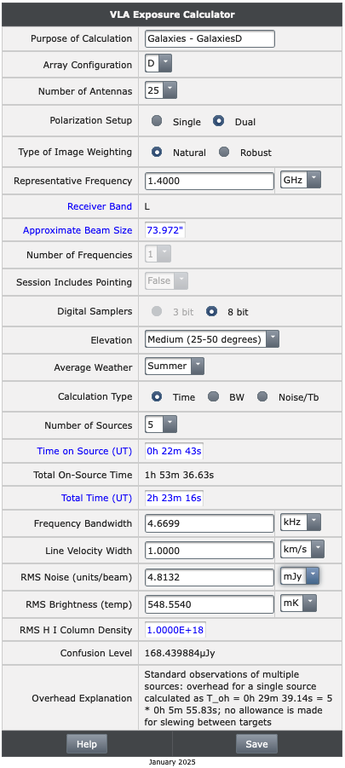
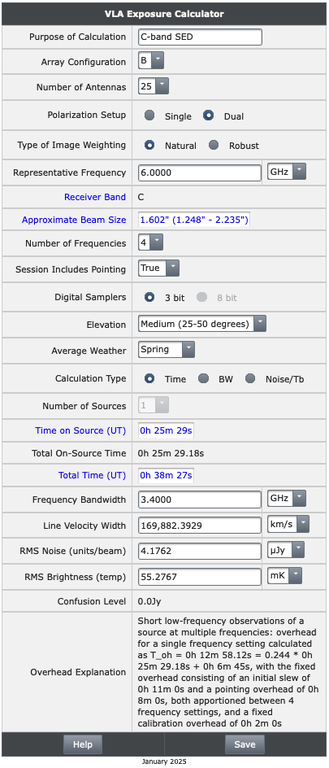
Description of the various fields:
- Purpose of Calculation: This text box should be used to describe the calculation's purpose. Supply corresponding source/source-group and session names as in the PST, and any other information to pair this ECT output with a specific request in the proposal. This text box must be filled in before the output of the ECT can be saved and imported into the PST. The text should be between 8 and 200 characters long; if you hit 'Save' with an invalid text or no text you will get an error and your output will not save. Once the error is addressed you will be able to save your PDF.
- Array Configuration (A, B, C, or D): does not affect the RMS noise, but does indicate the brightness temperature sensitivity as well as the confusion level that will be reached (see the OSS for further discussion of confusion). In some bands, it will affect the calculation of overhead time.
- Number of Antennas: By default uses 25 instead of the full total 27 antennas to allow for the contingency that not all telescopes are in working order. For RMS calculations per baseline (e.g., for calibration) enter 2 for the number of antennas. See the Calibration section in the Guide to Observing with the VLA for more information.
- Polarization Setup: either single or dual polarization products. Typical value would be dual for Stokes I flux (density) measurements.
- Type of Image Weighting: this is the weighting of the data in the u-v plane during imaging. This affects the RMS noise sensitivity and the beam. Natural weighting is usually used to obtain the best sensitivity and a larger, somewhat worse beam, in terms of angular resolution and sidelobes. Robust (= 0) imaging gives somewhat less sensitivity but a somewhat smaller and better beam as compared to Natural. Use Natural for detection experiments.
- Representative Frequency: the observing frequency (not the rest frequency) that determines the observing band. The online dopset tool can be used to convert rest frequencies to on-the-sky frequencies at the VLA for certain observing dates.
- Approximate Beam size: This is the approximate synthesized beam size which is based on the frequency, the configuration selected, and the type of weighting. If the bandwidth divided by the frequency is greater than or equal to 0.25, a range of beam sizes is shown that correspond to the range in frequencies.
- Number of Frequencies: This is used to indicate the number of bands that will be observed in a session. The exposure time will be different for different bands, so ECT calculations should be performed for each band; setting this allows the overhead to be distributed between the bands so the total time when the ECT outputs for each band are combined is correct. This cannot be combined with more than one source so this option is grayed out if Number of Sources is greater than one.
- Session Includes Pointing: This is used when Number of Frequencies is more than one to indicate whether the session includes bands that require pointing calibration (see High Frequency Strategy), allowing this to be accounted for in the overhead calculation. As the overhead is distributed between all bands, this should be set to 'True' for all bands if there are bands that require pointing calibration in the session, including those bands that do not require pointing calibration.This is grayed out if Number of Sources is greater than one.
- Digital Samplers: 3-bit or 8-bit can be selected. If the bandwidth is wider than 2048 MHz, the calculator will automatically set the samplers to 3-bit, with 8-bit not selectable. Bandwidths up to 2048 MHz cause the calculator to default to 8-bit samplers, although 3-bit sampling may be selected if desired. For bandwidths up to 2048 MHz, 3-bit is less sensitive than 8-bit for a given time and requires more overhead. In general, the tool assumes a 15% sensitivity penalty when using the 3-bit samplers. For more information, see the VLA Samplers section in the OSS.
- Elevation: the RMS noise, especially at high frequency, is worse at lower elevation mostly due to the atmospheric opacity increasing the system noise. We calculate the increase in system noise assuming an average opacity selected by season (see Average Weather below). The elevation goes into the calculation as the standard exponential of the opacity multiplied by the secant of the elevation. The four elevation selections for calculation purposes are:
- zenith, elevation = 90 degrees;
- high, elevation = 60 degrees;
- medium, elevation = 40 degrees;
- low, elevation = 18 degrees.
- Note that for S-band (2–4 GHz), ground spillover results in higher system temperatures; S-band observations below 20 degrees elevation are not recommended.
- Average Weather: this entry selects the empirical opacity based on many years of tipping data at the VLA, as discussed in VLA memo 232 and EVLA memo 143. What is actually selected is the 22 GHz opacity; opacities at other frequencies are derived from this. The average weather corresponds to 22 GHz opacities as follows (no diurnal variations in the opacity are accounted for):
- Summer: 22 GHz opacity = 0.158
- Autumn: 22 GHz opacity = 0.07
- Winter: 22 GHz opacity = 0.045
- Spring: 22 GHz opacity = 0.091
- Calculation Type: see the three main operation modes described in the ECT introductory section.
- Number of Sources: This can be used to specify that a number of sources will be observed within a single observing block, using identical instrument configurations such that they can share calibration observations. The calculation of overhead is made on the assumption that the fixed overhead (consisting of initial slew and flux/bandpass calibration) can be distributed between the sources; the fixed overhead per source is thus reduced. The variable overhead is calculated using the same overhead fraction as normal from the total time on source – no allowance is made for slewing between sources or any additional calibration needed. If Number of Sources is set to 1 (the default) then the calculations are performed for a single source in an identical manner to older versions of the ECT. This cannot be combined with more than one frequency so this is grayed out if Number of Frequencies is greater than one.
- Time on Source: input or output field. This is the time on the source of interest, not including overhead for calibration, slewing, etc. Also see the description of the next field, Total Time.
- Total Time: input or output field. This is the total time to be requested in the proposal, and includes typical additional calibration, slewing, etc., for the number of sources specified and for the single band specified. Different calculations of the overhead are implemented for observations of different lengths to ensure the best estimate is delivered. Earlier versions of the ECT used overheads derived from 2-hour observing blocks, severely underestimating the necessary observing time for shorter blocks. Here we describe the various implementations:
- For 'standard' observations greater than 2 hours in length, default overhead factors, as a function of receiver band and array configuration, have been implemented into the time or noise calculations and are based on a 2-hour scheduling block as before. The overhead is calculated by multiplying the overhead factor by the time on source. The fixed startup overhead is rolled into the general overhead factor rather than being explicitly accounted for.
- For 'short' observations less than 2 hours in length, the (band-dependent) fixed startup overhead is split out and explicitly included, with the remaining (band and configuration dependent) variable overhead factor calculated to give the same result as the 'standard' calculation for a 2-hour scheduling block. The overhead is calculated as the fixed startup overhead plus the variable overhead (the product of the variable overhead factor and the time on source).
- For 'very short' observations where the variable overhead (the product of the variable overhead factor and the time on source) is less than four minutes, the variable overhead is replaced by a fixed four-minute overhead. A warning is also given that small errors in the overhead calculation could lead to large changes in the exposure time. For such observations, the use of the OPT to create mock scheduling blocks is recommended in order to better estimate the overhead.
Additional output in the 'Overhead Explanation' box at the foot of the ECT gives information on the calculation used to estimate the overhead.
Both Time on Source (the time on a single source) and Total Time (including observing overhead and, if selected, on-source time for multiple sources) are displayed (and can be input) in the calculator. Time on Source or Total Time take various input formats, e.g., 20s (for twenty seconds), 10m 10s (for ten minutes, ten seconds) or 2.5h (for 2.5 hours). Time inputs can also be just seconds, minutes, or hours (e.g., 800s, 75m), or 2h 5m 35s (for 2 hours, 5 minutes, 35 seconds). Spaces between units are optional.
- Bandwidth (Frequency): the bandwidth in frequency units. For continuum use the full usable bandwidth (excluding RFI), up to 2 or 8 GHz. For spectral line observations, one can use the width of a channel or the width of many channels that define the RMS in the science goal. This can be the total anticipated width of a line or a fraction thereof. In any case, please mention and explain the bandwidth value that is used in the Technical Justification
At lower frequencies, RFI can limit the amount of effective bandwidth for observing. The calculator does not take this into account in its calculations, so it is up to the observer to insert a reasonable bandwidth for continuum observation calculations. The maximum affected bandwidth for the lower frequency bands (L through Ku-band) is given below, and also as messages in the calculator:
- L-band (1–2 GHz): maximum affected bandwidth 40% (i.e., 600 MHz is a reasonable effective total continuum bandwidth)
- S-band (2–4 GHz): maximum affected bandwidth 25% (i.e., 1500 MHz is a reasonable effective total continuum bandwidth)
- C-band (4–8 GHz): maximum affected bandwidth 15% (i.e., up to 3.4 GHz is a reasonable effective total continuum bandwidth when using 3-bit samplers)
- X-band (8–12 GHz): maximum affected bandwidth 15% (i.e., up to 3.4 GHz is a reasonable effective total continuum bandwidth when using 3-bit samplers)
- Ku-band (12–18 GHz) maximum affected bandwidth 12% (i.e., up to 5.28 GHz is a reasonable effective total continuum bandwidth when using 3-bit samplers).
- Bandwidth (Velocity): the bandwidth in velocity units (assuming the line is at redshift zero). For continuum, use the full usable bandwidth (excluding RFI) up to 2 or 8 GHz in the field above (Bandwidth Frequency) instead of this field. For line observations, one can use either the field above in frequency units or this field in velocity units (at z=0). See Bandwidth Frequency above for what to enter.
- RMS Brightness Temperature: the conversion to RMS brightness temperature from RMS flux density depends on the size and shape of the synthesized beam. Since details of the actual (u,v)-coverage are unknown, we have to make certain reasonable assumptions about the beam shape; here we assume that the beam is Gaussian and round. This means the derived RMS brightness temperature is approximate only. More details about this conversion can be found on our mJy/beam - Kelvin conversion page.
- Confusion Level: Given the array configuration (i.e. synthesized beam), and the sky frequency, the confusion level is calculated. This confusion level is displayed here.
- Overhead Explanation: Gives details of the overhead time and how it was calculated.
- HI Column Density: this feature is only for science projects targeting neutral Hydrogen and is shown in the calculator when the frequency is at L-band and < 1500 MHz. The calculation assumes a rectangular line shape of width given in the bandwidth entry and calculates an HI column density based on the RMS value.
- Help: clicking this button brings you back to this page.
- Save: a screen capture to a PDF file is available (the Save button at the very bottom of the calculator). This PDF can be uploaded to the proposal's Technical Justification in the Proposal Submission Tool (PST). Before uploading, please check the PDF file for any errors (which may be caused by timeout of the web based exposure calculator tool) and compare the numbers in the PDF with the text input fields in the proposal Technical Justification and possibly the Scientific Justification.
Known Issues
- Purpose of Calculation: The text for the 'Purpose of Calculation' should be between 8 and 200 characters long and an error message is shown if you attempt to save the output of the calculator with invalid input in this box. This error message will not vanish after the issue is addressed if you hit save directly after editing the text box (although it will if you go to one of the other input fields) but your output will save correctly.
- Digital Samplers: A bug can sometimes cause the automatic switch to 3-bit for wider bandwidths to fail, with the 8-bit remaining selected even though it is not selectable. If this happens, you should select 3-bit manually by clicking on the 3-bit radio button.
A Special Case: P-Band
The exposure calculator has been updated for P band (224–480 MHz) observations. Elevation and seasonal differences have been turned off for this frequency. The noise calculation for P-band, however, is done assuming reasonably high Galactic latitude (greater than 60 degrees). At low Galactic latitudes, the Galactic sky background dominates the system temperature and the exposure calculator does not take this into account. We have made some initial tests on how much time over what the exposure calculator reports is needed for low Galactic latitudes. These are rough estimates: for Galactic latitudes below 30 degrees one should increase the time request over the exposure calculator by a factor ~2; for latitudes between 30 and 60 degrees by a factor ~1.2. For observations at the Galactic Center (a special place), the time might need to be increased by a large factor ~30. We are continuing to try to improve the time estimates and noise calculations for P-band. Questions about P-band observing should be directed to the NRAO Helpdesk.
A Special Case: 4-Band
The exposure calculator as of January 2020 assumes a 50 kJy SEFD (T_sys = 1780 K, antenna efficiency 20%) for 4-band (70 - 82 MHz). This value was estimated from commissioning observations of a subset of the installed modified J-poles (MJP; EVLA Memo #172). Note, this value is only valid for Y-polarization, while X polarization is worse by about a factor of two. Please refer to EVLA Memo #190 for further information on sensitivity estimation.
The VLA is now fully equipped with MJP dipoles. Current estimates show that the VLA is now about a factor 2-4 better in sensitivity at 4m-band than the pre-EVLA system. Some caveats remain regarding the imbalance between the two polarizations and differing beam patterns. To obtain sensitivity estimates for standard SRO 4m band observations we recommend using a center frequency of 76 MHz and a bandwidth of 12 MHz, which corresponds to the most sensitive range of the system. Also make sure to use a single polarization setup to obtain the correct value for Y polarization. If there are further questions regarding sensitivity calculation, please submit an NRAO Helpdesk ticket.
Overhead and Total Time
Every proposal needs to specify the total amount of time requested which includes setup scans, slewing, and observations of calibrators. Using the information supplied in the input fields, the exposure calculator first derives a Time on Source. It then uses the array configuration and the observing band to make a best estimate of the required overhead to arrive at a Total Time for a phase-referencing type of observation to reach the sensitivity requested. The sum of the Total Time with the fixed scheduling block (session) overhead, and any additional overheads described below, is the observing time request that should be specified in the proposal.
N.B. Starting with June 2023 version of the ECT, the overhead estimation has been improved by using different overhead factors for shorter and longer observing blocks.
Types of Overhead
The main types of overhead are:
Fixed. The start-up scan sequence needs to be at least 10 minutes (lower frequencies) or 13 minutes (when reference pointing is used) for setup scans and for slew time from the previous (unknown) pointing. Another type of fixed overhead is that there usually needs to be one flux/bandpass calibrator scan per observation. This fixed overhead obviously affects the shorter scheduling blocks (0.5 and 1 hour) more than the longer ones.
Variable. This is largely determined by periodic complex gain calibrator scans, slew time in between target source and complex gain calibrator, and slew time between target sources (if more than one). High frequency observations require more frequent source/calibrator sequences and therefore require more fractional overhead. They also require reference pointing scans, typically once every hour. This variable overhead is often taken to be linear with time on source.
Thus, for any frequency observing, the overhead in the ECT accounts for:
- An 11-minute block of setup scans at the start of the observation to ensure to get on source;
- A flux/bandpass calibrator scan of duration 2–4 minutes, depending on its brightness at the frequency of interest;
- Complex gain calibrator scans, each long enough to detect it (typically ~1 minute duration), and often enough for phase coherence, e.g., once every 8–15 minutes for the low frequencies (see Calibration Cycles in the Calibration section of the Guide to Observing with the VLA) and as fast as every 2 minutes at the higher frequencies;
- Slew time between source changes, that is, twice during a cycle time;
- a 30 second requantizer scan whenever a scan uses a 3-bit resource different from the resource used in the previous scan (whether 3-bit or 8-bit).
For high frequency observing, in addition to all points above, we also have:
- A reference pointing scan near the flux/bandpass calibrator and an initial reference pointing scan near the target;
- Further periodic reference pointing scans, dependent on the length of the scheduling block.
There are special cases not covered by the ECT, e.g., polarization calibration, multiple bandpass calibrator scans, multiple targets in a single observing block, multiple frequencies in a single observing block, or the possibility of self-calibration on the target.
Estimating Overhead
Based on the array configuration and the observing band, the Exposure calculator multiplies the Time on Source with a multiplication factor to give an overhead time, according to the following table:
| Band(s) | A Configuration | B configuration | C configuration | D configuration |
|---|---|---|---|---|
| 4,P | 0.250 | 0.250 | 0.250 | 0.250 |
| L,S | 0.261 | 0.261 | 0.261 | 0.261 |
| C,X | 0.464 | 0.395 | 0.395 | 0.395 |
| Ku | 0.740 | 0.710 | 0.650 | 0.650 |
| K | 1.091 | 0.832 | 0.740 | 0.740 |
| Ka | 1.440 | 1.091 | 0.832 | 0.740 |
| Q | 2.332 | 1.440 | 1.091 | 0.832 |
These numbers were determined by creating realistic scheduling blocks with the following assumptions:
- Scheduling block duration: 2 hours. Overhead will decrease slightly for longer scheduling blocks, but can increase substantially for shorter blocks.
- Referenced pointing for Ku and higher frequency bands.
Note: every case is different, and the entries in the table (and therefore the Total Time reported by the Exposure Calculator) are only guidelines. Our recommendation, especially for higher frequencies, is to determine your overhead empirically by creating a realistic test scheduling block in the OPT with the on-source time to achieve the science goal. Experiment with different LST start times and use the most reasonable total time reported by the OPT.
For observations shorter than two hours, where the overhead substantially increases, the fixed and variable overhead are separated out. The Exposure Calculator Tool calculates the variable overhead according to the following table:
| Band(s) | A Configuration | B configuration | C configuration | D configuration |
|---|---|---|---|---|
| 4,P | 0.094 | 0.094 | 0.094 | 0.094 |
| L,S | 0.124 | 0.124 | 0.124 | 0.124 |
| C,X | 0.305 | 0.244 | 0.244 | 0.244 |
| Ku | 0.421 | 0.397 | 0.348 | 0.348 |
| K | 0.708 | 0.496 | 0.421 | 0.421 |
| Ka | 0.993 | 0.708 | 0.496 | 0.421 |
| Q | 1.721 | 0.993 | 0.708 | 0.496 |
This is then added to the fixed overhead for the band, estimated according to the following table:
| Bands | Time |
|---|---|
| 4,P | 15 minutes |
| L,S,C,X | 13 minutes |
| Ku,K,Ka,Q | 22 minutes |
Subreflector move times
The subreflector on the antennas change position in both focus and rotation when changing bands. The amount of time needed for the position change varies when changing between bands (see Table 8.2 below). When changing from P-band to either L-band or S-band the subreflector requires the most time to get into position and may affect your overhead calculations.
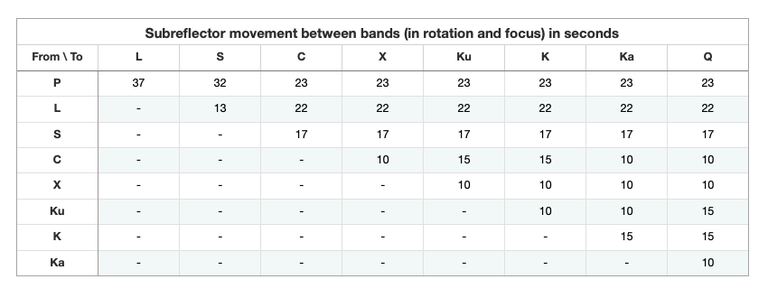 |
|---|
| Table 8.4. Subreflector movement time for focus and rotation (in seconds) between bands. |
Note that if you slew either 20 degrees in Azimuth or 10 degrees in Elevation (or greater) then this slew time will absorb the required time for any subreflector positioning. If the slew is less than above, or you are staying on the same source and just changing bands, then you should account for a little extra time when going from P-band to L-band or S-band.
Data Volume
Using the total estimated observing time (on source + overhead) and the data rate which is given by the PST, the total data volume of the proposed observations can be computed. The VLA OSS provides more details on the data rates and limits.
Technical Justification Example
An important part of the proposal is the Technical Justification, which is a separate element of each proposal. The proposers are asked to supply information on a number of standard, potentially important, issues covering a wide range of technical and logistical aspects. This reduces the likelihood that information on specific considerations to judge the feasibility of the proposed observations is lacking. The Technical Justification section presents guiding questions and accompanying web links point to more information on the individual topics (in the actual PST section, not in the image below). Note that for every (relevant use of each) setup a PDF file of the Exposure Calculator needs to be uploaded.
Since any actual Technical Justification depends strongly on the combination of science goal, the instrument configuration, etc., it is difficult to give general guidelines. The example below is for a single case of extragalactic HI observations.
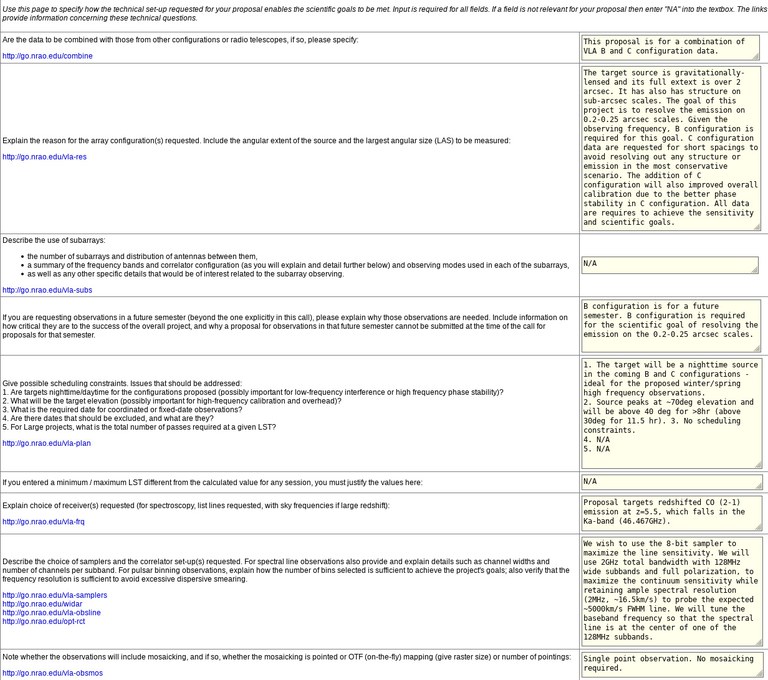 |
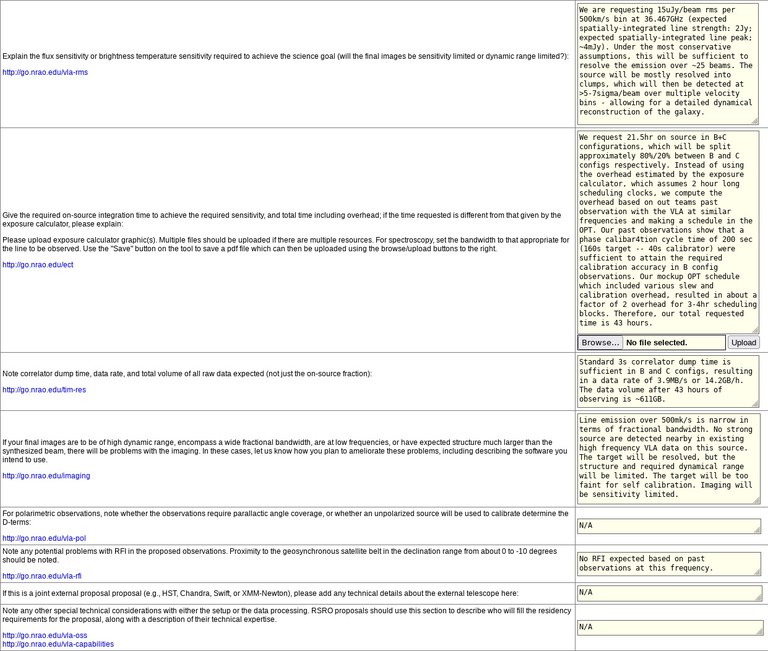 |
Submission Guidelines
The following guidelines are designed to assist in the submission of proposals into the Proposal Submission Tool (PST). There are two sets of guidelines, one for General and Shared Risk Observing (GO / SRO) and one for Resident Shared Risk Observing (RSRO); note that while some of the steps to completion are the same between GO / SRO and RSRO, the latter has additional considerations that need to be taken into account before submission of the proposal.
General and Shared Risk Observing (GO / SRO) Steps to Completion
- Read the current Call for Proposals description for summaries of the capabilities being offered for GO and SRO.
- Review the NRAO User Portal and Proposal Submission Guide for details on the online tool and proposal submission policies (proposal types, page limits, etc...).
- Write a scientific justification for your proposal. Note that technical information should be included in the Technical Justification section form and does not need to be included with the scientific justification. Save your scientific justification as a PDF file.
- If you are proposing for spectral line observations, use RCT-proposing to create your correlator setup. If you have trouble using RCT-proposing please contact the NRAO Science Helpdesk.
- Use the exposure calculator to determine the required sensitivities and requested total time, including all overheads.
- Log into the NRAO Interactive Services page and click on the Proposals tab in the top left to create a new proposal for the VLA. Once you are in the tool, extensive help is available in the tool by clicking on the Help button in the top right of the tool interface. In the Proposal Submission Tool (PST):
- If you are proposing for continuum observations, select Observing Type = Continuum in the General section of your proposal. Then add a Continuum Resource, selecting the appropriate band you want to observe in. Default optimum continuum setups for each band are defined in the PST.
- If you are proposing for spectral line observations, select Observing Type = Spectroscopy in the General section of your proposal. Then add a Spectroscopic Resource and attach the RCT-proposing PDF (that you previously created) to this resource. The RCT-proposing PDF describes everything needed to specify the lines you want to observe and what correlator resources are needed for the observation.
- Fill in the relevant fields for each section of your proposal;
- Upload your scientific justification as a PDF file;
- Technical justifications are now included as a separate section in the proposal. Click on the Technical Justification page in the proposal and fill in the appropriate boxes (example of technical justification). In order to determine sensitivities, you will need to use the VLA Exposure Calculator Tool (ECT) to understand what sensitivity you will get for a given frequency, bandwidth, and integration time (guidelines for running the ECT). If you have trouble running the ECT please contact the NRAO Helpdesk;
- Note that the PST allows observers to specify multiple resource types (e.g., you can have one proposal that specifies general and/or RSRO correlator resources). If any resource is RSRO then the proposal will become a RSRO proposal.
Resident Shared Risk Observing (RSRO) Steps to Completion
- Read the current Call for Proposals for a summary of the capabilities being offered for GO and SRO. If you want more than what is offered for GO or SRO then you are requesting a RSRO capability (one that is not well-tested or may even need additional development). If you propose for a RSRO capability, you—or an experienced person on your team—must be able to participate in the RSRO program by coming to Socorro to help with the development and testing process.
- Review the NRAO User Portal and Proposal Submission Guide for details on the online tool and proposal submission policies (proposal types, page limits, etc...).
- Write a scientific justification for your proposal. Note that technical information should be included in the Technical Justification section and does not need to be included with the scientific justification. Save your scientific justification as a PDF file.
- Log into the NRAO Interactive Services page and click on the Proposals tab in the top left to create a new proposal for the VLA. Once you are in the tool, extensive help is available in the tool by clicking on the Help button in the top right of the tool interface. In the Proposal Submission Tool (PST):
- Fill in the relevant fields for each section of your proposal;
- Even as a RSRO proposal, you will need to create a Resource in the PST and select the WIDAR RSRO Back End. This will give you a text field in which you can type a description of your setup;
- Upload your scientific justification as a PDF file;
- Technical justifications are now included as a separate section in the proposal. Click on the Technical Justification page in the proposal and fill in the appropriate boxes (example of technical justification). Describe what you want to do with the correlator and why this is in the RSRO Category in this section. Contact NRAO staff if you have questions about exactly what is feasible. The last box at the bottom of the Technical Justification page should be used to describe your RSRO effort. Identify who in your team will help commission this capability and how their background and expertise can be applied to this development. Working with NRAO staff, estimate the level of effort that is likely to be needed for this development and specify how long a member of your team can devote their time for this effort (either by visiting NRAO-Socorro, or doing the work remotely).
- Note that the PST allows observers to specify multiple resource types (e.g., you can have one proposal that specifies general, shared-risk and RSRO correlator resources). If any resource is RSRO then the proposal will become a RSRO proposal.
- When your proposal is complete, validate it to make sure there are no obvious omissions or mistakes.
- When you are satisfied, submit your proposal in the PST. Note that proposals can be withdrawn and resubmitted before the deadline.
RSRO Considerations
A RSRO proposal should contain:
- A scientific justification, to be peer reviewed as part of NRAO's current time allocation process, submitted through the Proposal Submission Tool. Note that RSRO correlator resources should be specified as plain text on the Resources page in the PST by selecting WIDAR RSRO as the backend.
- A technical justification, to be be reviewed by NRAO staff, which should include:
- A list of the personnel who will be involved in the effort and a description of how their expertise will be used to address the critical priorities of VLA development relating to their proposal.
- The proposed dates of the residency or remote participation, so that these can be matched to VLA development planning.
- A statement of the benefit of the proposed capability to the community.
- A clear description of the scope of the proposed RSRO work, and what will be needed to eventually bring the new capability into SRO status. This will be used to estimate the NRAO resources needed.
Limited support for accommodation in the NRAO Guest House for participants in the RSRO program may be available.
The acceptance of a RSRO proposal will depend on the outcome of the time allocation process. Proposals will also be evaluated by NRAO staff in terms of the priorities and benefits to the VLA development and commissioning activities.
The primary requirement of the RSRO program is that at least one expert from each participating group will devote their time and contribute to commissioning, while incurring as little overhead from VLA staff as possible. Limited support for accommodation in the NRAO Guest House for participants in the RSRO program may be available.
In general, one month of dedicated commissioning effort is expected for every 20 hours of VLA time awarded to a RSRO project, subject to negotiation. While there is no minimum requirement, ideally the dedicated effort should be for about 2 months. However, the amount of time spent to help develop the program should be realistically matched to the expected effort, including time to become familiar with relevant technical aspects. The duration of the dedicated effort should be discussed with NRAO staff to determine what is reasonable. The length of time a RSRO expert should be needed by NRAO may be on the order of a few months.
The period(s) of participation (in person) may occur in advance of the observing time awarded in order to decouple essential scientific requirements (such as array configuration) from other factors which may affect when personnel are available (such as teaching schedules). However, observers should be available for one week prior to their observations in order to become familiar with the latest developments and to set up their observations. In the special case of Target of Opportunity proposals, a VLA staff collaborator may be required for setting up observations on short timescales.
It is also possible for a member of the NRAO scientific staff to satisfy the residency requirement on a RSRO proposal. NRAO staff considering providing the residency requirement for an RSRO proposal should consult with their supervisor for further information. Graduate students may lead a RSRO project, provided relevant expertise is demonstrated in the RSRO relevant sections of the proposal. Graduate students should be accompanied by their advisor at the start of their in-person or remote participation. RSRO participants will work under NRAO management in order to optimize the overall effort. A set of clear goals will be agreed upon in advance of the start of the residency.
The types of proposals considered under the RSRO program may include both large (>200 hours) and small (~10–200 hours) projects. Qualified large projects proposed by consortia will be considered as long as the RSRO requirements are met. A single individual may satisfy the RSRO requirement for several small projects.
RSRO participation without a science proposal
In some cases an individual may want to participate in development activities without writing a science proposal. A participant may arrange to visit Socorro to contribute to development activities by submitting a proposal of who will come and the technical development to be undertaken directly to the Assistant Director for NM Operations (nraonmad@nrao.edu). If the Assistant Director approves of the request, then the individual may come to Socorro to contribute to development activities. The participant may then obtain observing time either by submitting a proposal at a regular proposal deadline, or by submitting an Exploratory Proposal through Director's Discretionary Time. Such visits should conform to the residency requirements above. Proposals to visit Socorro under this program may be submitted at any time.
Frequently Asked Questions
Noise
Bandwidth
What bandwidth should I use for noise calculations?
If you are interested in the noise per channel, as you would be in most spectral-line projects, use the bandwidth of one channel to give you the noise per channel. If you are are doing a continuum detection experiment, in which you want to cover as much spectral range as possible, use the total (RFI-free) bandwidth. When in doubt, use the total bandwidth you plan to use in making an image.
Polarization Products
How does the number of polarization products affect the noise?
Choices are single polarization (RR or LL), dual polarization (RR and LL), and full polarization (RR, RL, LR, and LL). If the emission is unpolarized, dual polarization gives twice the amount of independent data as single polarization does, and therefore decreases the rms noise by a factor √2, as the sensitivity calculator will show. Full polarization does not improve this any further since RL and LR do not contribute to Stokes I.
Basebands
Can I decrease the noise by overlapping the basebands?
No! For instance, in the case of the 8-bit samplers there are two independent baseband pairs. These are simply two windows in frequency space on the same data stream. Having the two windows look at the same data does not affect the measured rms noise.
When to Use Overlapping Basebands
So there is never any reason to use overlapping basebands?
Actually, there is. Often basebands are divided up in a number of subbands (e.g., 8), each of which has reduced sensitivity at the edges. So in the above example there are a number of frequency ranges with reduced sensitivity. By overlapping the basebands by one-half of one subband width, ranges with reduced sensitivity in one baseband will have uncompromised data in the other. For more details, see the Spectral Line section within the Guide to Observing with the VLA.
Overhead
What overhead should I count on for slewing, calibration, etc?
The contents of this FAQ have now been incorporated in the Determining Telescope Time: Exposure and Overhead chapter of the Guide to Proposing for the VLA.
How to tune Basebands
How should I tune the two baseband pairs of the 8-bit samplers? Similar considerations may apply to the 3-bit samplers that provide four baseband pairs.
For the 8-bit samplers, the WIDAR correlator processes two independently tunable baseband pairs. There are a number of common applications; which one to choose is determined by the science you want to achieve.
- Tune end-to-end. This is often done if one wants to obtain as wide a contiguous bandwidth as possible. For instance, one 1 GHz baseband pair is tuned to 4.5 GHz, and the second to 5.5 GHz, for a complete 4–6 GHz coverage.
- Tune as far apart as possible within one band. Often used for spectral index determinations; for instance one 1 GHz baseband pair is tuned to 4.5 GHz and the second to 7.5 GHz, to obtain 4–5 GHz and 7–8 GHz coverage.
- Tune to target different spectral lines; for instance, one 8 MHz subband from a given baseband pair is tuned to the NH3(1,1) line at 23.695 GHz and a second 8 MHz subband from the other baseband pair to the NH3(5,5) line at 24.533 GHz. The basebands are not contiguous, but each covers the line of interest with the desired frequency resolution.
- Tune the two baseband pairs such that they are shifted by a fraction of one subband (i.e., largely overlapping). Each baseband pair consists of a number of subbands, and there is sharply decreased sensitivity at subband boundaries. When tuning the second baseband pair one-half of a subband width away from the first baseband pair, compromised data at a subband boundary in one baseband pair can be replaced by good data in the second baseband pair.
Note that the two baseband pairs offer two 'windows' on the available spectrum. If the baseband pairs overlap, the data in the overlapping part of the spectrum will be essentially identical in either baseband pair. This is why tuning both baseband pairs to the same frequency does not increase the S/N by √2.
Setup Restrictions
How do current observing setup restrictions impact my proposal?
With the WIDAR correlator, there are a number of observing constraints. Most of these become important when preparing the observing script, but the following are of potential interest to proposers as well.
- Ka-band (26.5-40 GHz) has the most restrictive tuning restrictions. Only half of the available basebands can be tuned below 32 GHz, and tuning around 32 GHz might be problematic. Further information on Ka-band tuning can be found in the current Observational Status Summary section on VLA Frequency Bands and Tunability.
- Scheduling blocks (SBs) must use the appropriate setup scans for 8-bit and 3-bit resources. This will add to the overhead.
- If a target is observed at multiple frequencies there is increased calibration overhead since each target source scan at a certain frequency has to be bracketed by gain calibrator scans at that frequency.
- The SB Validation checklist (located in the Guide to Observing with the VLA) is important to follow before and after scheduling block creation.
Fast Switching
I used fast switching with the old VLA; how do I do it now?
Fast switching in the old VLA was a way to reduce the slewing and setup overhead compared to traditional iterating between source and calibrator scans. In the new online system this overhead is sufficiently reduced that no special fast switching mode is necessary; its role is now taken over by a regular source - calibrator loop.
Past Approved Proposals
The Proposal Finder Tool (PFT) may be used to search cover sheets of proposals previously approved for time on NRAO telescopes. See also active triggered proposals, large proposals, and approved Director's Discretionary Time (DDT) proposals.




Connect with NRAO